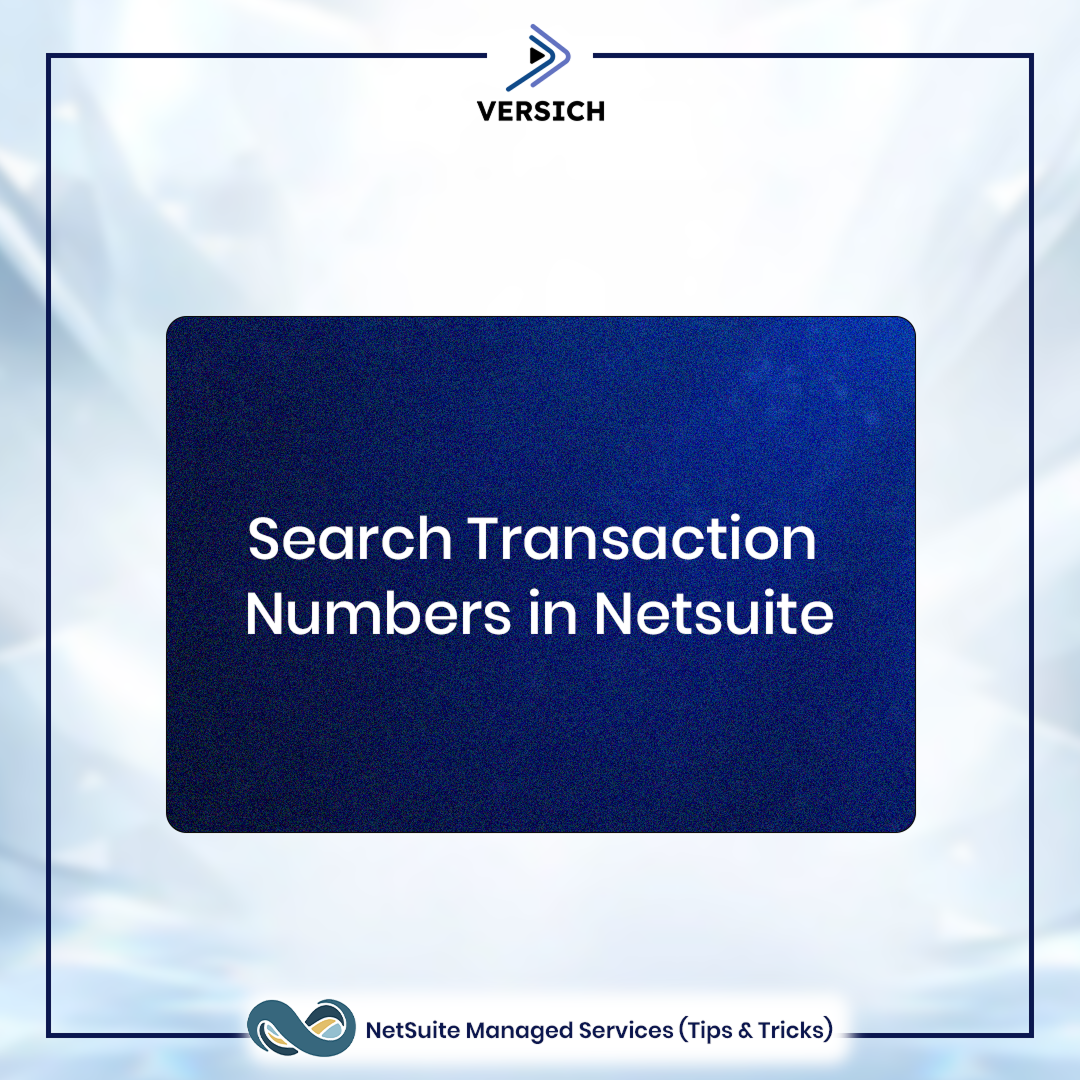Having trouble finding certain transactions like checks or bill payments using the NetSuite Global Search?
That’s because some transaction types don’t have auto-generated numbers by default.
Here’s how to fix it:
Go to:
1. Home > Set Preferences > Analytics (subtab)
Under the Search section, check:
2. “Global Search Includes Transaction Numbers”
3. Click Save
With this preference ON, transaction numbers become searchable in Global Search — as shown in the image below.
Before Enabling Global Search on Transaction Numbers
After Enabling Global Search on Transaction Numbers