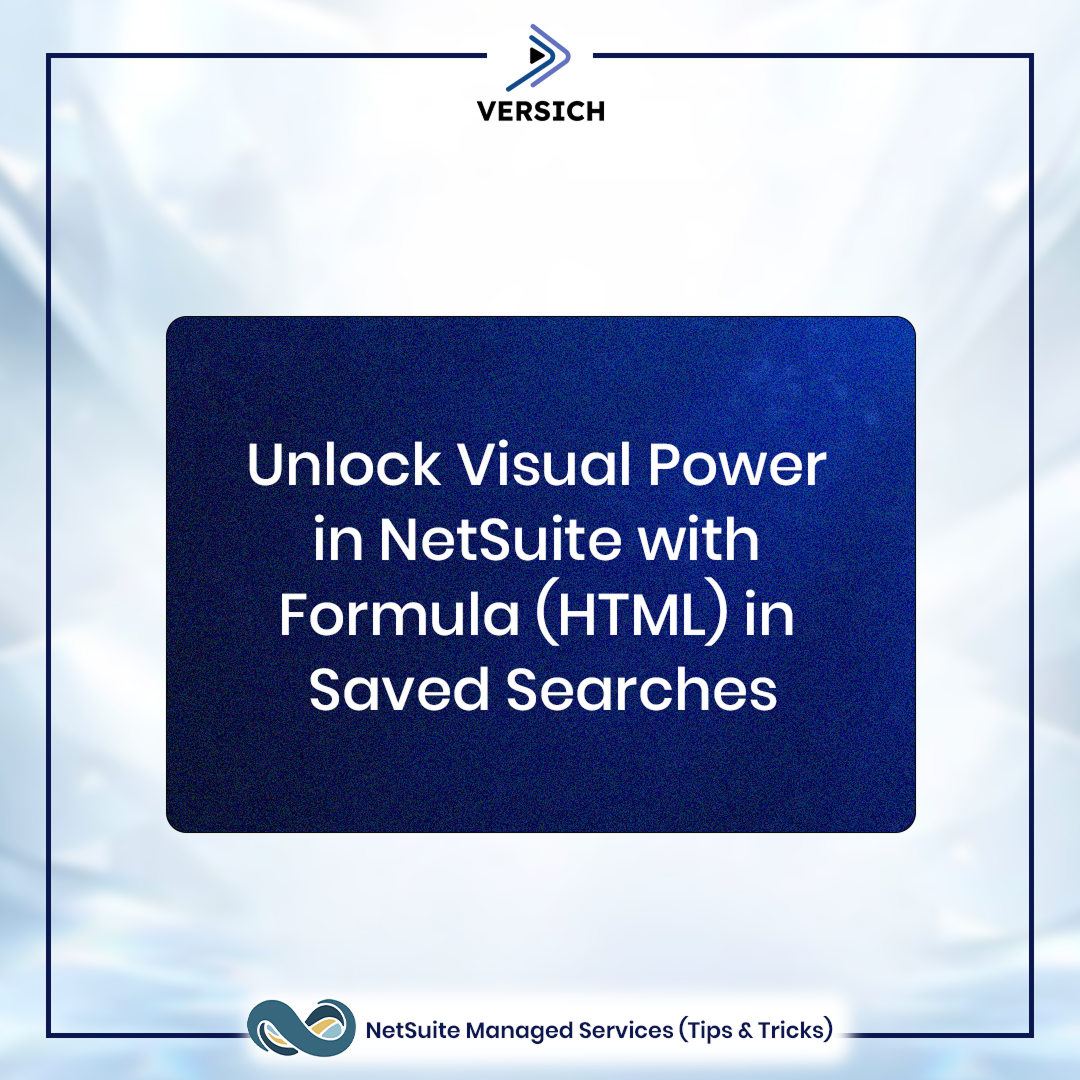NetSuite Managed Services Tip #7 — Unlock Visual Power in NetSuite with Formula (HTML) in Saved Searches
Want to make your Saved Searches more visual, interactive, and user-friendly?
Try using Formula (HTML) — a powerful way to enhance how your data is presented inside NetSuite.
With the right combination of SQL logic + HTML formatting, you can create reports that don’t just display data — they communicate it.
But First… Enable It
HTML in saved searches is disabled by default due to potential security risks.
To turn it on:
- Go to Setup > Company > Enable Features.
- Click on the Analytics subtab
- Under Saved Search, check Enable HTML Formulas in Search.
What You Can Do With Formula (HTML)
- Add color-coded labels for status fields (e.g., green for “Approved”, red for “Rejected”)
- Create progress bars for task completion percentages.
Important Notes & Best Practices
1. Security Risks
Enabling Formula (HTML) in saved searches can expose your account to risks such as:
- Malicious links or phishing attacks.
- Malware injection via HTML tags.
- Potential compromise of user accounts.
This is why NetSuite requires users to acknowledge a warning before enabling this feature.
2. Access Control Recommendations
- Limit access: Remove the “Create HTML Formulas in Search” permission from most roles.
- Restrict editing rights: Minimize the number of users who can create or modify saved searches.
3. Formula(Text) Limitation
If you write HTML code in a Formula (Text) field, it will be displayed as plain text, not rendered as HTML. Use Formula (HTML) fields instead.
4. Audit Existing HTML Use
To review current saved searches that contain HTML code in Formula (Text) fields:
- Navigate to: Lists > Search > Saved Searches with HTML in Formula (Text).
5. Always Test Before Deploying
Perform all changes in a Sandbox environment first to avoid unintentional disruption.
6. Consult First
Always align with your NetSuite administrator or consultant before enabling this feature in Production.
Need NetSuite Managed services and support? Please send us a message!