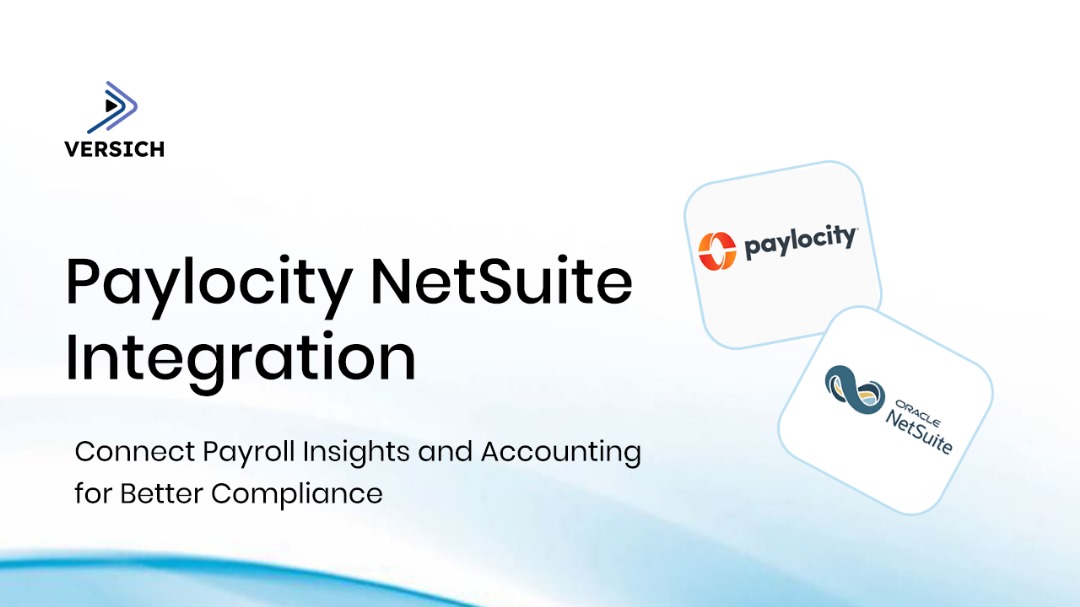Paylocity NetSuite Integration is the automated connection that links Paylocity’s HR and payroll platform with NetSuite’s ERP, allowing employee data, payroll results, and general ledger summaries to move seamlessly between both systems without manual entry. This integration eliminates double work, ensures financial accuracy, and accelerates the payroll-to-close cycle for growing companies.
NetSuite is widely used as a unified ERP across finance, accounting, order management, inventory, manufacturing, procurement, and analytics. Paylocity, on the other hand, serves as a modern HR, payroll, and workforce management hub. When they operate independently, HR teams manage employee and payroll updates in Paylocity while finance teams manually replicate those details into NetSuite. The deeper the organization grows, with multiple departments, multiple locations, and multi-entity subsidiaries, the more this manual re-entry multiplies errors, delays, and reconciliation issues.
By connecting both platforms into a single, automated flow, businesses create one source of truth for employee master data and payroll GL activity. HR controls hiring, updates, promotions, and terminations in Paylocity, while finance receives timely, mapped journal entries in NetSuite that reflect all earnings, deductions, taxes, and employer contributions for each pay period. This creates a clean, audit-ready bridge between payroll and financial reporting.
The result is a faster month-end close, fewer discrepancies, improved accuracy in cost allocation, and complete alignment between headcount activity and financial impact. Whether managed through a native connector, marketplace app, or an iPaaS solution, the integration allows both systems to stay in sync as your organization grows.
Core Integration Capabilities
A well-designed Paylocity NetSuite Integration does far more than transfer payroll totals at the end of each period. It forms a structured data relationship between HR, payroll, and finance, ensuring employee records remain aligned, payroll general ledger entries arrive correctly, and both systems reflect the organization’s structure in real time. This section explains each capability in depth and how it impacts day-to-day operations for HR, payroll, and finance teams.
Employee Data Sync Between Paylocity and NetSuite
Employee master data is the foundation of accurate payroll and financial reporting. Without integration, HR teams update employee details in Paylocity while finance maintains parallel employee references inside NetSuite. Over time, differences appear: outdated titles, mismatched departments, inactive employees still tied to open transactions, or missing identifiers. These inconsistencies lead to misallocated payroll expenses, failed GL postings, and confusion during audits.
The employee sync component of Paylocity NetSuite Integration ensures that both platforms share a unified and current employee record. When HR hires someone in Paylocity, NetSuite creates or updates the employee profile with the same demographic details, email, job title, department, and location. When employees switch roles, relocate, or undergo status changes, the updates flow seamlessly so that payroll coding and GL allocations remain accurate.
Terminations often overlooked are equally important. Removing or marking an employee as inactive in Paylocity ensures NetSuite does not continue to allocate costs or create transactions tied to someone no longer in the organization. This synchronization creates a stable, consistent workforce structure across HR, payroll, and ERP layers.
Payroll GL Export From Paylocity to NetSuite
The most impactful function of the integration is the payroll general ledger transfer. Payroll is one of the largest expense categories for most organizations, and yet, without automation, finance teams often re-enter or manually import payroll summaries into NetSuite. This introduces delays and errors that directly affect the month-end close.
With Paylocity NetSuite Integration, each approved payroll run generates a GL file or an API-based journal export that maps earnings, taxes, benefits, deductions, and employer contributions to the correct NetSuite GL accounts. The mapping reflects the organization's structure: departments for cost allocation, classes for reporting segmentation, and subsidiaries for multi-entity financials.
This means that the moment payroll is finalized in Paylocity, NetSuite receives a journal entry that reflects that exact payroll period. The result is a tighter connection between payroll operations and financial outcomes, allowing teams to close periods faster and analyze labor costs with greater accuracy.
Optional Enhancements Using iPaaS and ETL Platforms
While many organizations rely on native or marketplace connectors, some require deeper automation, more complex field mappings, and higher-volume data pipelines. For these cases, integration platforms such as Celigo, Flexspring, and Portable extend the capabilities of core Paylocity integration workflows.
These platforms allow companies to:
- Add custom mapping logic for unique earnings and deduction codes.
- Schedule more granular sync cycles at hourly or on-demand intervals.
- Build bi-directional workflows for promotions, organizational changes, and compensation adjustments.
- Push Paylocity and NetSuite data into a warehouse (Snowflake, BigQuery, Redshift) for consolidated reporting.
This is particularly valuable for large organizations with multi-entity structures, complex benefit programs, or advanced analytics needs. In environments where HR, finance, and FP&A rely on different systems, data consistency becomes critical, and these iPaaS layers add governance, troubleshooting dashboards, and multi-source reporting that go beyond native integrations.
How These Core Capabilities Work Together
Employee updates, payroll GL exports, and optional enhancement layers do not operate in isolation. Together, they form a connected HR–payroll–finance ecosystem where:
- HR owns hiring, promotions, and terminations within Paylocity.
- Payroll teams process earnings, taxes, deductions, and benefits without re-entry.
- Finance receives mapped and validated GL entries inside NetSuite.
- FP&A gains trustworthy labor cost data for budgeting and forecasting.
This creates a long-term operational advantage: systems stay in sync, reporting becomes more consistent, and financial close cycles tighten across the organization.
Data Flows and Field Mapping
Data integrity is the heart of every successful Paylocity NetSuite Integration. Both systems, Paylocity as the HR/payroll source of truth and NetSuite as the financial system of record, must represent employee identities, job structures, payroll codes, and cost allocations with complete accuracy. When even one field is mismatched, payroll journals fail to post, departments receive incorrect allocations, or employee records appear duplicated across systems.
This section explores exactly how data flows between Paylocity and NetSuite, how each record type is mapped, and what organizations must understand before going live.
Employee Data Flow: From Paylocity to NetSuite and Back
Employee data sync is usually the first flow configured because it ensures both systems use the same identifiers and demographic references. Paylocity acts as the source of truth for workforce data names, demographic details, job titles, departments, and employment status, while NetSuite uses these records for costing, approvals, and reporting.
The flow typically works like this:
- HR creates or updates an employee record inside Paylocity.
- The integration identifies the employee using a matching field, usually Employee ID or work email.
- NetSuite receives the updated record and mirrors the employee’s details.
- Changes such as promotions, transfers, or location updates sync to ensure accurate cost allocation.
- When an employee is terminated in Paylocity, the record is updated or inactivated in NetSuite so that no future payroll costs are posted incorrectly.
This ensures the ERP always reflects the current workforce status, a key requirement for payroll accuracy, departmental budgeting, and compliance. It also reduces manual reconciliation later because both systems follow the same organizational structure.
Payroll GL Data Flow: Posting Paylocity Payroll into NetSuite
The payroll general ledger export is the most critical flow in the integration because it converts Paylocity’s payroll calculations, earnings, taxes, benefits, deductions, and employer contributions into balanced financial entries inside NetSuite.
The flow typically follows these steps:
- Payroll is completed in Paylocity.
- Paylocity generates a GL summary file or sends data through its API.
- Earnings and deduction codes are mapped to NetSuite GL accounts.
- The integration assigns each line to the correct department, class, location, or subsidiary.
- A journal entry is created in NetSuite, fully balanced and tagged to the proper period.
- Finance reviews and posts the journal with minimal or no manual adjustment.
The sophistication of this flow depends on the integration method. Basic marketplace connectors push summary-level data, while advanced iPaaS solutions can post detailed line-level journals, supporting granular cost allocation and richer analytics.
Mapping Employee Fields Between Paylocity and NetSuite
Successful integration requires consistent field mapping, especially when dealing with employee identity, status, and organizational structure.
Common mappings include:
- Employee ID → NetSuite Employee Internal ID
- First/Last Name → Employee Record
- Email → Primary Identifier for matching
- Status (active/terminated) → Employee Status in NetSuite
- Department / Location / Job Title → NetSuite Departments, Classes, or Segments
- Manager / Supervisor → Supervisory relationships in NetSuite (optional)
These mapping decisions determine whether employees appear correctly in roles, cost centers, and reporting hierarchies. A mismatch here can break downstream payroll posting or cause GL allocations to fail.
Mapping Payroll Codes and GL Accounts
The most detailed mapping work happens on the payroll side. Every company uses a unique mix of earning codes, benefit categories, tax jurisdictions, and deduction types. These Paylocity codes must map cleanly to the NetSuite chart of accounts and segmentation model.
Typical mappings include:
- Regular earnings → Wage expense accounts
- Overtime earnings → Overtime GL accounts
- Bonus or commission → Incentive compensation accounts
- Employer taxes → Tax liability accounts
- Benefits and deductions → Benefit expense or liability accounts
- Garnishments → Garnishment liability accounts
Each mapping uses a transformation table that connects Paylocity’s payroll structure with NetSuite’s GL framework. Organizations with complex subsidiaries or cost centers often rely on iPaaS platforms (Celigo, Flexspring) to handle these mappings at scale.
This mapping discipline is also critical for employers that use Paylocity’s employment verification module, Paylocity Verify Employment, because reliable HR data flows ensure background checks and verification processes use accurate employee identity fields.
Identity Matching, Duplicate Prevention, and Data Consistency
One of the hidden challenges in integrations is preventing duplicates.
Employee identity matching often uses:
- Paylocity Employee ID
- Corporate Email
- A unique HRIS identifier
- Combination of name + DOB (less common)
Choosing the right primary identifier helps ensure that:
- Existing employees do not get recreated as new records
- Terminated employees do not persist incorrectly
- Payroll data is assigned to the correct employee record in NetSuite
- Departments and cost centers receive accurate labor allocations
Putting It All Together: Creating a Reliable End-to-End Data Model
Field mapping is not a one-time exercise. It is a long-term operational design that evolves as your organization introduces new pay codes, restructures departments, or expands into new subsidiaries. When configured correctly, the data flows create a unified HR–payroll–ERP model where:
- HR manages employee lifecycle data in Paylocity.
- Payroll calculates earnings, deductions, and taxes.
- Finance receives accurate GL journals automatically.
- FP&A gains real-time payroll cost visibility.
- Operations and leadership trust the numbers.
Every integration success depends on field mapping accuracy and maintenance. When both Paylocity and NetSuite share a consistent data structure, the downstream effects on reporting, compliance, and period close are transformative.
Integration Architecture Options
There is no single way to implement a Paylocity NetSuite Integration. Companies choose their integration architecture based on complexity, volume, compliance requirements, and how much control they want over mapping logic. For some organizations, basic employee and payroll GL sync is enough. Larger teams, especially multi-entity environments, need richer workflows, bi-directional automation, and data pipelines for analytics.
Understanding these options helps finance and HR leaders choose the architecture that scales with their operational model rather than constraining it.
1. Paylocity Marketplace Connector (Native Integration Layer)
The Paylocity Marketplace offers a prebuilt connector designed for organizations needing a straightforward way to sync employees and payroll GL summaries. It's managed directly by Paylocity, which reduces complexity and minimizes the need for heavy IT involvement.
This option typically includes:
- Automatic export of payroll GL data into NetSuite on a scheduled or on-demand basis.
- Syncing of new hires, updates, and terminations without manual re-entry.
- Basic field mappings matching Paylocity codes to NetSuite GL accounts.
- Standard transformation rules for departments, locations, and job structures.
The marketplace connector is attractive because of its speed of deployment. Companies with simple or moderately complex payroll structures often find this solution more than sufficient. It also answers a common question: Does Paylocity integrate with NetSuite? With a confident yes, through a verified connector maintained by Paylocity itself.
However, native connectors are intentionally simplified. They don’t support complex transformations, multi-level validation logic, or custom workflows. Organizations with intricate benefit structures, unique GL modeling, or multi-subsidiary financial reporting usually need something more flexible.
2. Purpose-Built Connectors from Flexspring and Celigo
For companies with advanced data needs, more complex segmentation, or granular cost-allocation rules, purpose-built connectors bridge the gap between native integration and full customization. Flexspring and Celigo are two of the most widely used platforms for this type of integration.
These connectors offer:
- Bi-directional employee sync with richer field-level mapping.
- Detailed GL posting including line-level entries for earnings, taxes, and benefits.
- Entity and subsidiary mapping for NetSuite OneWorld environments.
- Error dashboards, retry mechanisms, and administrative control panels.
- Flexible scheduling rules for large or frequent payroll cycles.
- Payload transformations for unique payroll structures or custom segments.
They are particularly valuable for organizations using extended Paylocity modules such as benefits, time tracking, or learning management because they allow consolidated flows across all HR-driven activities.
Because both platforms support dynamic rule engines, they can interpret complex mappings that go far beyond the Paylocity Marketplace connector. They are also ideal for companies exploring deeper paylocity api integrations, especially when they want to scale to multiple systems.
3. ETL and Analytics Pipelines (Portable and Similar Platforms)
Some organizations need not only integration but long-term analytical clarity. In these cases, Paylocity and NetSuite data must converge into a data warehouse Snowflake, BigQuery, Redshift, or Databricks, where FP&A teams can build models for headcount, payroll cost forecasting, labor analytics, and multi-entity performance comparisons.
Platforms like Portable enable a separate architectural layer by:
- Extracting structured data from Paylocity using API-based pipelines.
- Replicating NetSuite financial and operational data into the same warehouse.
- Combining HR, payroll, and financial metrics into unified dashboards.
- Supporting predictive analytics, trend modeling, and cost analysis.
This architecture is not strictly an integration between Paylocity and NetSuite; rather, it’s an analytical ecosystem that uses both as upstream sources. It becomes powerful at scale, especially for organizations with large headcounts or multiple subsidiaries that need accurate, real-time labor visibility.
This approach frequently pairs with the question: “How do we verify employment or workforce status across our systems?” Solutions like Paylocity verify employment plug naturally into these analytical pipelines, adding workforce compliance checks into enterprise reporting.
4. Custom API-Based Integrations
Some companies, especially those with highly customized NetSuite deployments, opt for a custom integration built through Paylocity’s APIs and NetSuite’s SuiteTalk or REST APIs. This approach provides maximum control, supporting complex workflows or non-standard GL models that off-the-shelf connectors can’t fully address.
Custom integrations typically serve:
- Companies with unique earnings, deductions, or department structures.
- Organizations with multi-book accounting or parallel reporting needs.
- Businesses requiring custom validation rules or staged workflows.
- Environments where payroll interacts with proprietary systems beyond ERP and HRIS.
Although development effort is higher, API-driven solutions offer unmatched flexibility. They are ideal for organizations that treat payroll and ERP as long-term strategic assets rather than isolated systems.
Choosing the Right Integration Architecture
When selecting an architecture, companies must consider:
- Number of employees and payroll complexity
- Multi-entity or OneWorld requirements
- Frequency of payroll cycles
- Need for real-time sync vs scheduled sync
- Analytics needs across HR, payroll, and finance
- Internal IT capability and appetite for custom development
Smaller organizations often start with the Marketplace connector. Mid-size and large enterprises, especially those with growing HR and finance workflows, typically adopt Flexspring or Celigo. Advanced analytics teams may incorporate Portable or similar ETL tools. Highly specialized organizations build custom API integrations that are tailored to their business model.
Each choice is valid; it’s about matching the integration architecture to the operational and financial maturity of the company.
Setup and Configuration
Setting up a Paylocity NetSuite Integration is not a plug-and-play activity; it’s a guided configuration process that requires alignment between HR, payroll, finance, and IT. The quality of this setup directly influences how reliably employee records sync, how accurately payroll journal entries post, and how efficiently finance closes each period. This makes the configuration phase more of an operational design exercise than a technical one.
Below is a complete, high-fidelity walkthrough of the setup lifecycle covering prerequisites, environment strategy, authentication, mapping design, and test execution.
1. Prerequisites: Establishing the Baseline Before Integration Begins
Before anything is installed or connected, both systems need to be clean, stable, and structurally aligned. This ensures that when data begins to flow, it arrives in the correct format and context.
Key prerequisites include:
• Admin access in both systems
You’ll need administrative roles in Paylocity and NetSuite to enable integrations, configure mapping, and authenticate apps. Without proper roles, many setup functions remain inaccessible.
• Finalized chart of accounts (COA) in NetSuite
GL accuracy depends on payroll codes mapping to stable accounts. If the COA is in flux, or if departments, classes, or locations are still being restructured, integration should wait until the financial architecture is settled.
• Clean employee master data in Paylocity
Since Paylocity typically acts as the employee source of truth, its data must be complete and accurate: employee IDs, emails, job titles, statuses, departments, and locations.
• Clear definition of identity matching rules
This determines how Paylocity matches employees to existing NetSuite records, typically via Employee ID or email. Poor matching leads to duplicate employees or broken allocations downstream.
Once the foundation is validated, the integration can be safely configured.
2. Install and Enable the Connector or iPaaS Integration
The installation phase depends on the architecture selected.
If using Paylocity Marketplace connector:
You activate the prebuilt integration from the Marketplace. Paylocity manages the installation overhead.
If using Flexspring or Celigo:
You install their NetSuite bundle (SuiteApp) and configure Paylocity API credentials inside the integration platform.
If using ETL (Portable) or custom API integration:
You install staging connectors, create API endpoints, and configure data replication pipelines.
Regardless of the option chosen, this step formalizes the link between both platforms so data can flow securely.
3. Configure Authentication and Environment Management
Authentication is the backbone of the integration. Both systems must trust each other through secure, token-based access.
Authentication typically includes:
- Paylocity API keys or OAuth credentials
- NetSuite integration tokens (token-based auth) or OAuth 2.0
- Environment selection (sandbox vs. production)
- Role assignment (NetSuite integration role with limited but sufficient permissions)
You should always test first in NetSuite Sandbox or a dedicated Paylocity test environment. This prevents accidental journal postings in your live financials.
Proper authentication also ensures long-term security, reinforcing the stability of ongoing paylocity api integrations and answering operational concerns behind questions like “Who controls data flow and under what roles?”
4. Define Employee Identity Matching and Sync Logic
This is one of the most important parts of the configuration because it defines how the systems keep employee records aligned.
Identity matching may use:
- Paylocity Employee ID (most reliable)
- Corporate email (common for white-collar roles)
- Custom HRIS identifier
- Composite rules (name + DOB, used in legacy setups)
Identity matching decisions determine whether:
- New employees in Paylocity auto-create clean records in NetSuite
- Updates to job, department, or location sync correctly
- Terminations flow properly, preventing future payroll allocations
- Duplicate records are prevented across the entire ERP ecosystem
This also ensures smoother downstream workflows related to employment verification, including modules such as Paylocity Verify Employment.
5. Create Mapping Rules for Payroll GL and Segmentation
Mapping is the most complex part of the configuration because payroll structures differ significantly by organization. Every earning code, deduction type, benefit, and tax line in Paylocity must map to the correct NetSuite GL account, class, department, and subsidiary.
Mapping tables typically include:
- Regular wages → Wage Expense
- Overtime → Overtime Wage
- Bonuses → Incentive Compensation
- Federal & state taxes → Tax Liability Accounts
- 401(k)/Retirement contributions → Benefit Expense or Liability
- Garnishments → Garnishment Liability
- Employer contributions → Benefit Expense by type
- Multi-entity splits → Mapped based on subsidiaries or classes
These mappings must be reviewed collaboratively by HR, payroll, and finance because errors here cause downstream journal posting failures, misclassifications, or reconciliation gaps.
Strong mapping governance is what separates a “working integration” from a “bulletproof one.”
6. Perform Test Sync: New Hire + Job Update + Sample Payroll Run
Before going live, you must simulate real-world activity.
A typical test cycle includes:
• New hire test
Create a new employee in Paylocity → Ensure NetSuite receives the full record.
• Job or department change
Edit job details or reassign departments → Confirm updates reach NetSuite accurately.
• Termination test
Terminate an employee in Paylocity → Ensure NetSuite reflects this status to prevent misallocation.
• Sample payroll GL export
Run a small payroll batch (or a test batch) → Confirm NetSuite receives balanced, accurate journal entries.
During this test cycle, teams review:
- Mapped fields
- Journal accuracy
- Department/class assignments
- Subsidiary mapping
- Posting periods
- Variance between Paylocity reports and NetSuite journals
Any discrepancy indicates that mapping or identity rules require adjustment.
7. Approve, Deploy, and Monitor Initial Production Sync
Once the test cycle matches expectations:
- Switch integration to production
- Validate authentication and permissions
- Run the first real payroll GL sync
- Monitor integration logs closely over the first 2–3 cycles
- Adjust mapping as new payroll codes or policy changes arise
Finance then incorporates this integration into month-end close procedures, while HR embeds it into onboarding/offboarding workflows.
Operational ownership is shared across payroll, HR, finance, and IT, all using integration logs and dashboards to maintain quality.
Error Handling and Reconciliation
Even with a well-designed Paylocity NetSuite Integration, occasional errors, mismatches, or posting failures are inevitable. Payroll structures evolve, new earning codes are introduced, departments change, and GL accounts are revised. What differentiates a strong integration from a fragile one is not whether errors occur, but how quickly and accurately they can be identified, corrected, and prevented from recurring. This section explains the mechanisms that maintain ongoing accuracy and financial integrity.
Understanding Where Errors Typically Occur
In most environments, errors originate from one of four areas:
1. Unmapped or Changed GL Accounts
If a new earning code or deduction type is created in Paylocity but not mapped to a NetSuite account, the integration cannot determine where to post that line. Similarly, if NetSuite’s chart of accounts is modified (renamed, deactivated, or reorganized), previously valid mappings can break.
2. Employee Record Conflicts
Duplicate employees, conflicting Employee IDs, outdated email addresses, or missing identifiers prevent correct matching. This can cause journals to link to inactive employees or fail altogether.
3. Failed API Calls or Expired Credentials
Paylocity API sessions expire periodically, and NetSuite tokens sometimes require rotation. When credentials lapse, API calls fail, and batches remain unprocessed.
4. Structural Changes to Departments, Locations, or Subsidiaries
If NetSuite departments or subsidiaries change during reorganizations, existing payroll mappings become stale. This leads to journals posting to incorrect segments or failing due to inactive entities.
These issues are normal in growing companies. What matters is having a structured recovery and reconciliation process.
Error Queue: The Central Hub for Identifying and Fixing Issues
Both native connectors and iPaaS platforms include an error queue or failure dashboard. This is where failed employee syncs, missing mappings, or rejected journal entries appear.
The error queue typically displays:
- The record that failed (employee, payroll batch, or journal line)
- The nature of the failure (unmapped code, invalid field, API error)
- The system where it failed (Paylocity → NetSuite or vice versa)
- Recommended corrective actions
- Historical log of past errors for pattern analysis
For many organizations, reviewing the error queue becomes part of the post-payroll checklist, ensuring small issues do not compound over multiple cycles.
Corrective Actions: How Errors Are Resolved
Resolving integration failures usually involves one of the following:
• Updating or adding GL mappings
If a new payroll element is introduced, such as a new bonus code, it must be mapped to a NetSuite account and segment. Once updated, the payroll batch can be reprocessed.
• Fixing employee identity mismatches
IT or HR corrects duplicate records, missing IDs, or inconsistencies in employee identifiers. Once resolved, the sync completes without intervention.
• Refreshing API credentials or OAuth tokens
Expired tokens are regenerated by admins to restore communication between systems. This is a standard maintenance activity.
• Reprocessing the batch from the connector or iPaaS dashboard
Once corrections are applied, failed items are re-run. Most platforms provide a single-click retry.
Over time, organizations begin to anticipate which updates require mapping changes, turning error correction into a proactive rather than reactive exercise.
Reconciliation: Ensuring Financial Accuracy After Each Payroll Cycle
Reconciliation is not optional. It is the safeguard that ensures your payroll-to-GL automation remains honest, consistent, and compliant.
A strong reconciliation workflow includes:
1. Comparing Payroll Totals Between Paylocity and NetSuite
Finance teams compare the total payroll cost for each period against the journal entry posted in NetSuite. Differences immediately highlight missing lines, incorrect segments, or posting errors.
2. Reviewing Department, Class, and Subsidiary Allocations
Payroll must hit the correct cost centers. Even small misallocations distort departmental budgets and undermine FP&A reporting.
3. Ensuring All Employees Were Processed Correctly
Employees missing from NetSuite due to mismatched IDs or inactive records—cause silent inaccuracies. This check prevents these errors from flowing into financial statements.
4. Clearing Any Remaining Exceptions in the Error Queue
The goal is to end each payroll cycle with zero open exceptions. This keeps the integration clean and reduces accumulated technical debt.
5. Verifying Cutoff Period Alignment
Payroll must post to the correct NetSuite accounting period. Misaligned periods extend close cycles or require reversing entries.
When properly implemented, reconciliation becomes a quick validation instead of a painful discovery process.
Preventing Recurring Errors Through Governance and Automation
Error prevention is part technical setup and part organizational discipline.
A forward-looking integration strategy involves:
- Maintaining updated mapping tables for earnings, deductions, benefits, and taxes
- Reviewing mapping after organizational changes (new departments, new subsidiaries)
- Implementing change-management workflows for payroll code updates
- Coordinating quarterly between HR, payroll, finance, and IT
- Monitoring Paylocity integration logs or iPaaS dashboards regularly
- Creating automated alerts for failed API calls or unmapped fields
When governance is strong, error rates decline sharply, and errors that do arise are resolved within minutes instead of days.
Why Error Handling Is a Core Advantage of Enterprise Integrations
Enterprise systems like NetSuite and Paylocity are designed for scale. As companies grow, adding employees, benefits, subsidiaries, or payroll complexity, the likelihood of mismatches increases. A robust integration absorbs this growth, maintaining accuracy through structured error handling loops, reconciliations, and automated correction processes.
Without this structure, organizations revert to spreadsheets, manual adjustments, or delayed financial closes. With it, payroll becomes a consistent, reliable contributor to financial accuracy and operational clarity.
Best Practice Recommendations
A seamless Paylocity NetSuite Integration is not just a technical setup; it is an evolving operational framework. Payroll codes change, departments reorganize, subsidiaries expand, and new employees enter the system every week. Without disciplined maintenance and structured processes, the integration will weaken over time. The following best practices ensure that employee syncs remain accurate, payroll journals post correctly, and financial reporting stays trustworthy even as organizational complexity increases.
1. Establish Paylocity as the Single Source of Truth for Employee Data
The integration performs best when employee master data originates from Paylocity, with NetSuite consuming updates rather than creating them. HR teams own hiring, promotions, updates, and terminations, while NetSuite reflects those changes for financial purposes.
This prevents:
- Duplicate employee entries
- Conflicting job titles, departments, or statuses
- Incorrect cost allocations during payroll posting
Adopting Paylocity as the authoritative record eliminates identity drift across systems and strengthens the overall reliability of the NetSuite Paylocity integration.
2. Maintain a Well-Governed Mapping Table for Payroll Codes and GL Accounts
Mapping is the backbone of accurate payroll accounting. Each Paylocity earning, deduction, benefit, and tax code must be mapped carefully to NetSuite GL accounts, departments, classes, and subsidiaries.
A robust mapping table should:
- Be centrally documented
- Be jointly owned by Payroll and Finance
- Include mapping for new codes before payroll cycles begin
- Reflect changes in NetSuite’s chart of accounts immediately
- Track deactivated or legacy codes to avoid future conflicts
Companies that maintain this discipline experience consistent journal accuracy even as payroll structures evolve.
3. Test Mapping Updates in Sandbox Before Production Deployment
Never update mappings directly in production during active payroll periods. Use a sandbox or test environment to:
- Validate new earning or deduction codes
- Test new department or location structures
- Confirm correct GL and segment allocations
- Run sample payroll batches for accuracy
This approach reduces posting failures and reconciliation issues. Even small updates, when untested, can cause significant GL misallocations at scale.
4. Run Reconciliation After Every Payroll Cycle
Reconciliation is not a month-end activity; it is a per-cycle discipline.
A strong reconciliation checklist includes:
- Comparing Paylocity payroll reports with NetSuite journal totals
- Verifying departmental allocation accuracy
- Confirming employee-level posting completeness
- Checking for unmapped codes or inactive segments
- Reviewing the integration error queue
When teams catch discrepancies early, financial statements remain clean and audit-ready.
5. Review Integration Logs Weekly, Not Just During Payroll Weeks
Most organizations only check the integration during payroll weeks, but errors can accumulate silently, especially with employee updates, API failures, or structural changes in NetSuite.
A weekly log review helps detect issues such as:
- Failed API calls due to expired tokens
- Changes in Paylocity that break identity matching
- New Paylocity codes await mapping
- Structural NetSuite updates affecting segment posting
This proactive approach prevents small mismatches from becoming large reconciliation problems later.
6. Automate Alerts for High-Risk Failures
Modern connectors and iPaaS tools allow automated monitoring. Configuring alerts ensures critical issues are recognized quickly, especially in distributed teams.
Typical alerts include:
- Failed employee sync
- Failed payroll journal export
- Missing or unmatched payroll codes
- Expired authentication tokens
- Duplicate employee detection
This automation provides real-time visibility, particularly valuable for complex integrations relying on paylocity api integrations.
7. Align Payroll, Finance, and IT in a Shared Governance Framework
HR, payroll, finance, and IT must collaborate, not operate in silos.
Shared responsibilities:
- HR/Payroll owns employee master data and payroll codes
- Finance/Accounting owns the chart of accounts, departments, and subsidiaries
- IT/System Admins own integrations, API credentials, and environment health
This alignment ensures changes in any one system are communicated and integrated smoothly, without unintended downstream impact.
8. Refresh Authentication Credentials on a Fixed Schedule
API tokens and integration credentials naturally expire. Calendar-based renewal prevents mid-cycle failures.
Recommended practice:
- Quarterly refresh for API credentials
- Immediate review of authentication after personnel changes
- Documented credential rotation policy
Because many failures originate from expired credentials, this prevention measure dramatically reduces unplanned downtime.
9. When Scaling, Move from Basic Syncs to Advanced iPaaS or ETL Pipelines
As organizations expand, adding subsidiaries, departments, or headcount, the native connector may not be sufficient. When scaling, companies often upgrade to:
- Flexspring or Celigo for advanced mapping
- Portable for headcount and payroll analytics
- Custom API integrations for complex workflows
These architectures support deeper automation, better control, and richer reporting. They also address more advanced questions, such as how Paylocity integrates with warehouses, analytics systems, or payroll cost forecasting models.
10. Document All Integration Changes and Maintain a Version Log
Even the strongest integrations degrade when undocumented changes accumulate. A version log ensures transparency and control.
Document:
- Mapping updates
- Department or subsidiary changes
- New payroll code introductions
- Identity matching adjustments
- Authentication rotations
- iPaaS flow modifications
- Error resolution histories
This documentation becomes invaluable during audits and reduces dependency on individual team members.
KPIs and Outcomes
Measuring the success of a Paylocity NetSuite Integration is essential for proving ROI, identifying inefficiencies, and continuously improving the payroll-to-finance workflow. Since payroll touches every corner of an organization, compensation, benefits, taxes, departments, job codes, and subsidiaries, poor integration can create downstream inconsistencies that affect month-end close, compliance, and employee reporting. Strong KPI tracking ensures the integration delivers reliability, financial accuracy, and operational speed at scale.
These KPIs represent the core metrics used by enterprise finance and HR teams to evaluate integration performance.
1. Reduction in Manual Journal Entry Time per Payroll Cycle
One of the biggest benefits of integrating Paylocity with NetSuite is eliminating the manual re-entry of payroll GL data. Companies that previously spent hours or days re-keying earnings, taxes, and deductions now see that time drop to minutes.
A strong integration typically results in:
- 70 - 95% reduction in manual journal entry workload
- Fewer handoffs between Payroll and Finance
- A more predictable and consistent closing schedule
This KPI is especially valuable for multi-entity or multi-department environments where payroll distribution can contain hundreds or thousands of line items.
2. Accuracy of Payroll Journal Postings
Accuracy is measured by how often payroll journal entries correctly reflect the intended earnings, deductions, and GL allocations.
Indicators include:
- Number of corrections or manual adjustments required
- Frequency of mis-posted departments, subsidiaries, or classes
- Number of unmapped earning/deduction codes during a payroll run
High accuracy means payroll outcomes and NetSuite financial statements always match—and audits become dramatically easier.
3. Time to Close Books (Payroll-Related Close)
A reliable integration accelerates the close cycle by ensuring payroll data reaches NetSuite instantly and accurately. Instead of waiting on manual journal creation, approvals, and reconciliation, finance teams can finalize payroll-related close items much faster.
Strong implementations see:
- 30 - 60% faster payroll-related period close
- Reduced dependency on manual adjustments
- More accurate month-end accruals
For enterprises with bi-weekly or weekly payroll, this KPI becomes a major driver of finance efficiency.
4. Error Rate Before vs After Integration
This KPI is central to demonstrating integration ROI. It evaluates improvements in automation reliability, financial accuracy, and payroll consistency.
Tracked factors include:
- GL posting failures
- Missing segments (class/department/subsidiary)
- Duplicate employees
- Unmapped payroll codes
- Failed API calls
Lower error rates mean fewer surprises, fewer audit triggers, and fewer back-and-forth cycles between HR and Finance.
5. Reconciliation Accuracy Between Paylocity and NetSuite
Reconciliation is the final proof of integration quality. This KPI measures how consistently Paylocity payroll totals align with NetSuite’s posted journal entries.
High-performing integrations show:
- No variance between payroll summary and GL totals
- Accurate employer tax posting
- Balanced earnings vs. deductions vs. net pay postings
- Correct allocation to subsidiaries or departments
If reconciliation accuracy is high, downstream variance in financial statements remains low, which strengthens compliance and reporting integrity.
6. Payroll Journal Latency (Time from Payroll Run → NetSuite Posting)
Latency measures how long it takes for GL data to appear in NetSuite after a payroll batch is completed in Paylocity.
With proper configuration:
- Journals should appear in NetSuite within minutes
- Failed entries should be flagged instantly
- Large batches (multi-entity payrolls) should still sync in a predictable window
Low latency improves the timeliness of cash flow visibility, balance sheet accuracy, and accrual calculations.
7. Integration Stability and Error Frequency Over Time
This KPI evaluates whether the integration remains stable as the organization grows, adding new hires, new departments, new payroll codes, and new subsidiaries.
Metrics include:
- Frequency of sync failures
- Number of error-queue items per payroll cycle
- Unexpected API drops or expired token failures
- Multi-entity posting consistency
Stable integrations sustain performance even as business complexity scales.
8. Payroll Distribution Accuracy (Departments, Classes, Subsidiaries)
Payroll distribution ensures wage and benefit costs appear in the correct financial buckets. This KPI evaluates whether the integration is accurately posting labor costs where they belong.
Measured by:
- Correct allocation to departments or cost centers
- Class/segment accuracy
- Multi-entity payroll posting validity
Accurate distribution supports precise cost accounting and improves the quality of operational profitability reporting.
9. Administrative Efficiency Gains for HR + Finance Teams
This KPI captures the combined operational productivity improvement across HR, payroll, and finance.
Teams often report:
- Fewer interdepartmental handoffs
- Less dependency on spreadsheets
- Reduced error correction cycles
- Faster onboarding and termination updates are reflected in NetSuite
- Clearer audit trails and documentation
These efficiency gains free up capacity for strategic functions like workforce planning and financial forecasting.
10. Reduction in Audit Exceptions and Compliance Risks
Modern organizations must maintain strict controls around payroll posting, tax liabilities, and employee compensation accuracy. An optimized integration reduces:
- Journal posting errors flagged during audits
- Unexplained variances between payroll reports and GL
- Missing documentation for wage or tax adjustments
- Compliance exceptions related to multi-entity accounting
Lower audit exceptions translate directly into stronger governance and reduced financial risk.
Conclusion
For organizations that manage complex payroll structures, multi-entity operations, and a constantly evolving workforce, manual synchronization between payroll and ERP systems is no longer sustainable. A well-designed Paylocity NetSuite Integration replaces fragmented processes with a unified, automated flow of employee data, payroll general ledger entries, and organizational updates, delivering the reliability and precision that modern finance requires.
By aligning Paylocity’s HR and payroll capabilities with NetSuite’s ERP and financial engine, businesses eliminate duplicate data entry, reduce reconciliation delays, and gain a consistent and audit-ready view of payroll expenses across subsidiaries, departments, and cost centers. Employee changes flow seamlessly, payroll journals reflect accurate allocations, and financial statements remain dependable throughout the month-end close.
This integration isn’t just a technical upgrade; it is an operational transformation. HR teams gain a dependable source of truth for workforce data, payroll teams reduce post-processing effort, and finance teams accelerate close cycles with cleaner, automated journal entries. When extended with advanced integration platforms such as Celigo, Flexspring, or Portable, organizations can scale globally, implement multi-layered mappings, and even push unified HR–finance data into analytics warehouses for deeper insights.
In environments where every percentage point of efficiency matters, payroll accuracy directly affects financial reporting, compliance, and strategic planning. Connecting the two systems ensures that decisions are based on consistent, synchronized data rather than spreadsheets and manual corrections. Whether the goal is to tighten internal controls, support growth across multiple entities, or streamline payroll-to-GL workflows, the payoff is immediate and compounding.
As organizations continue modernizing their financial ecosystems, the integration between Paylocity and NetSuite stands out as one of the most impactful steps toward a resilient, future-ready payroll and ERP infrastructure, reducing errors, reinforcing compliance, and enabling finance and HR teams to operate with speed, accuracy, and confidence.