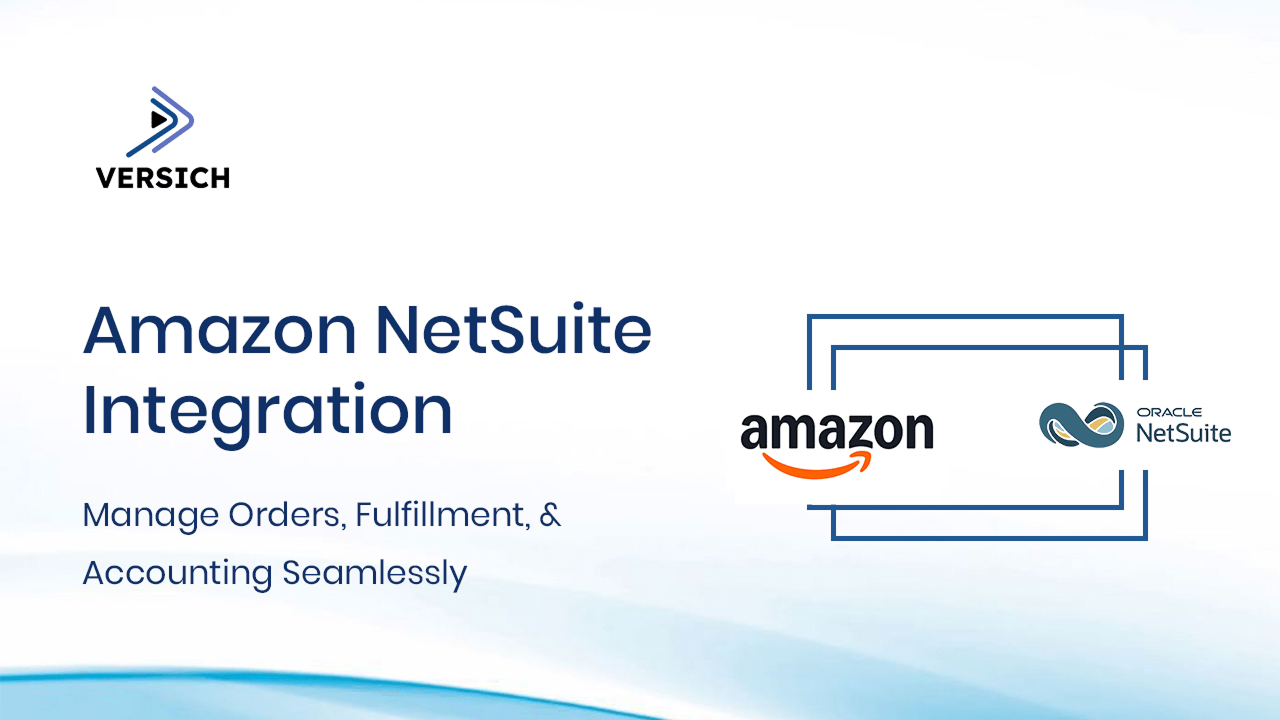For modern e-commerce enterprises, Amazon NetSuite Integration is the backbone of unified retail operations. By connecting Amazon Seller Central with Oracle NetSuite ERP, businesses automate order imports, inventory updates, fulfillment confirmations, and financial settlements, all without manual intervention. This seamless sync bridges Amazon’s dynamic marketplace with NetSuite’s accounting and inventory backbone, ensuring real-time visibility, accuracy, and control across sales, finance, and logistics.
Amazon NetSuite Integration connects Amazon Seller Central to NetSuite using the NetSuite Connector to automate order imports (FBA/FBM), product updates, inventory sync, fulfillment tracking, and settlement reconciliation.
What is Amazon NetSuite Integration?
Amazon NetSuite Integration enables two-way data synchronization between your Amazon Seller Central account and NetSuite ERP. Using the official NetSuite Amazon Connector (previously FarApp), it bridges every operational layer from sales orders to cash flow reconciliation.
Core Capabilities
Order Import Automation: Automatically import both Fulfilled by Amazon (FBA) and Fulfilled by Merchant (FBM) orders into NetSuite for centralized fulfillment and financial visibility.
Inventory Synchronization: Keep NetSuite inventory aligned with Amazon stock levels to prevent oversells, stockouts, and inaccurate listings.
Product and Catalog Management: Push items from NetSuite to Amazon with ASIN mapping and category alignment to maintain consistent listings.
Fulfillment Updates: FBM fulfillments and shipping confirmations sync back to Amazon, while FBA data flows into NetSuite to reflect accurate order and inventory status.
Settlement Data Integration: Reconcile Amazon settlement reports, fees, and payouts automatically in NetSuite for accurate financial reporting.
This integration creates a real-time operational ecosystem where every order, refund, and reconciliation is handled through a unified ERP lens, reducing manual input and costly data silos.
The NetSuite Amazon Connector synchronizes orders, inventory, products, fulfillments, and settlements between Seller Central and NetSuite ERP for real-time operational accuracy.
Benefits of Integrating Amazon with NetSuite
Implementing NetSuite Amazon integration transforms fragmented marketplace management into a streamlined, scalable business process.
1. Fewer Manual Entries and Errors
Automation reduces repetitive tasks like entering orders, updating stock, or reconciling fees. Human errors in pricing, SKU updates, or order statuses drop dramatically, improving accuracy and audit compliance.
2. Faster Order Processing
Orders from FBA and FBM flow into NetSuite instantly, triggering auto-created invoices and shipments. This speeds up pick-pack-ship workflows, improving your Seller Performance and on-time delivery metrics.
3. Real-Time Inventory Alignment
NetSuite pushes inventory updates to Amazon continuously, ensuring your listings reflect true stock levels across warehouses, especially crucial when balancing FBA and self-fulfilled stock.
4. Streamlined Financial Reconciliation
By mapping Amazon settlements, fees, and deposits directly to NetSuite GL accounts, finance teams gain transparent, real-time financial tracking. Month-end closings and payout audits become frictionless.
5. Consistent Multi-Channel Experience
Integration aligns Amazon with other channels (Shopify, Magento, WooCommerce) managed through NetSuite, delivering unified reporting, pricing consistency, and customer satisfaction.
6. Compliance and Accuracy Across Regions
Whether selling on Amazon US, UK, or UAE, the connector ensures accurate taxation, currency conversions, and local compliance without additional configuration burdens.
Key benefits of Amazon NetSuite Integration include automated order imports, synchronized inventory, faster fulfillment, seamless reconciliation, and unified visibility across global marketplaces.
Connector setup and authorization
The netsuite amazon connector (formerly FarApp) is the official, Oracle-certified middleware that links Amazon Seller Central to NetSuite. Proper setup and authorization ensure secure data transfer between both platforms while preserving account governance and compliance.
Step-by-step authorization process
Access the NetSuite Connector portal
Visitapp.farapp.com and log in with your NetSuite credentials.
Select the Amazon Connector from your integrations list.
Open the credentials configuration
Navigate to Settings → Credentials.
Choose the Seller Central Site (for example, US, UK, or UAE) that matches your Amazon region.
Authenticate with Seller Central
Click Login with Amazon to initiate OAuth authorization.
Follow the on-screen prompts in Amazon Seller Central.
When complete, you’ll be redirected back to the Connector with a success or failure message.
If authentication fails, contact Connector Support to verify role permissions and token scope.
Confirm credentials and region mapping
Double-check that the correct marketplace region and Seller ID appear.
Document who owns connector administration privileges, when tokens renew, and what backup credential policy is in place.
Credentials hygiene and governance
Maintain separate credentials for each unified Amazon account to prevent cross-posting.
Store tokens securely using encrypted vaults such as AWS Secrets Manager or NetSuite Secrets Manager.
Rotate Amazon MWS or SP-API tokens quarterly.
Audit connector access logs every 90 days to ensure least-privilege enforcement.
To authorize Amazon NetSuite Integration, log in to app.farapp.com, choose your Seller Central site, authenticate via “Login with Amazon,” verify region mapping, and manage tokens under strict credential governance. If you prefer managed support for setup and ongoing operations, consider our NetSuite Managed Services offering to handle connector admin, token rotation, and monitoring.
Core data flows to implement
A robust Amazon NetSuite Integration revolves around six key data flows, each designed to remove latency, improve accuracy, and unify operations across sales, inventory, fulfillment, and finance.
1. Orders
Import scope: Automatically import Amazon orders (FBA and FBM) into NetSuite as Sales Orders.
Customer assignment: Optionally assign a fixed customer record (e.g., “Amazon Marketplace”) to simplify AR management when individual buyer data isn’t needed.
Regional coverage: Supports orders from all marketplaces within your configured region (e.g., Amazon.com, .ca, .mx under North America).
Tax and shipping: Sync all line-level charges, taxes, and discounts for full financial transparency.
Timing: Orders import in near real-time, typically every 5-15 minutes, depending on API cadence.
2. Fulfillments
FBM (Fulfilled by Merchant)
NetSuite shipments automatically export back to Amazon with carrier, method, and optional tracking number.
Even when shipping without tracking, status updates still transmit correctly, maintaining Amazon’s performance metrics.
Ensure on-time ship confirmation to preserve Buy Box eligibility and Seller Rating.
FBA (Fulfilled by Amazon)
Manage FBA SKUs separately within NetSuite.
FBA fulfillment and adjustment feeds update NetSuite inventory, ensuring parity with Amazon’s FBA warehouse quantities.
FBA shipments automatically close orders in NetSuite once Amazon confirms completion.
The NetSuite Amazon connector imports FBA/FBM orders into NetSuite and exports FBM fulfillments with tracking updates while reflecting FBA shipments for accurate accounting and inventory.
3. Catalog and products
Post products from NetSuite to Amazon using ASIN mapping or flat file templates.
Extend NetSuite item fields with Amazon Product Type, category, and attribute metadata to comply with listing requirements.
Synchronize title, price, SKU, description, and image URLs directly from NetSuite’s item records.
Maintain bidirectional price and availability sync for dynamic repricing strategies.
Best practice: Review Amazon’s flat file schema quarterly; update NetSuite custom field lists whenever Amazon introduces new Product Type codes.
4. Inventory
NetSuite inventory quantities sync to Amazon at scheduled intervals.
Distinguish between FBA inventory (Amazon-controlled) and seller-fulfilled stock (merchant warehouses).
Configure separate NetSuite locations for each to maintain accurate on-hand reporting.
Enable safety stock buffers to avoid oversell events.
5. Settlements
The Connector imports Amazon Settlement Reports for automated financial reconciliation.
Create dedicated Settlement SKUs to map Amazon fees, referral, shipping, FBA, and storage to NetSuite GL accounts.
Match Amazon deposits and NetSuite transactions during the period close.
Automate discrepancy detection for missing payouts or unexpected chargebacks.
Amazon NetSuite Integration automates six essential data flows: orders, fulfillments, catalog, inventory, settlements, and reconciliation, eliminating manual work while maintaining financial accuracy and operational visibility.
Multi-account and multi-marketplace governance
As enterprises scale across geographies and brands, maintaining strict governance over multiple Amazon accounts is crucial. The Amazon NetSuite connector enables centralized oversight of multiple unified accounts while preventing data leakage, misattribution, or cross-posting errors.
Managing multiple unified Amazon accounts
Unified administration:
Configure multiple Amazon accounts under one connector instance, each with its own credentials, region, and NetSuite subsidiary mapping.
Partitioned data flows:
Keep data logically separated, orders, items, and settlements from one Amazon account should never feed into another account’s NetSuite subsidiary or GL. Use prefixes or namespaces in connector naming (e.g., “Amazon_US_Store1,” “Amazon_UK_Store2”).
Distinct financial mapping:
Assign unique settlement SKUs, fee structures, and tax codes for each marketplace to ensure localized accounting accuracy.
Credential security:
Each account must use its own MWS/SP-API token. Do not share authorization keys across unified accounts to avoid API throttling or cross-account suspensions.
The NetSuite Amazon Connector supports multiple unified Amazon accounts by segregating credentials, settlements, and inventory data, ensuring governance and compliance across subsidiaries.
Cross-marketplace synchronization
For Amazon Sellers operating in multiple marketplaces within one region (for instance, US, Canada, and Mexico), the connector consolidates operations while maintaining marketplace attribution.
Regional linking:
Under one unified North America or EU account, the connector can import orders from all marketplaces into NetSuite while tagging each with a Marketplace ID field.
Marketplace attribution:
Use this field to distinguish revenue and fees per marketplace for performance reporting and compliance.
Inventory alignment:
Centralize inventory across marketplaces but apply localized pricing and taxation per region within NetSuite.
Example:
If a seller operates on both Amazon US and Canada, the connector ensures orders are consolidated for fulfillment, but settlements, taxes, and deposits still post correctly to respective regional GLs.
Catalog management and ASIN specifics
Catalog accuracy defines your Amazon performance metrics. The NetSuite Amazon integration ensures consistent, policy-compliant listings by managing SKUs, ASINs, and flat-file templates directly from NetSuite.
ASIN mapping
Each product posted from NetSuite to Amazon uses the Amazon Standard Identification Number (ASIN) as its master key.
The connector validates the ASIN before posting to prevent duplicate listings.
If a product lacks an ASIN, NetSuite can create new listings using Amazon’s flat-file upload templates.
For existing ASINs, the connector syncs attributes like title, price, description, and category, ensuring perfect alignment between Amazon and NetSuite catalogs.
Best practice: Use NetSuite custom fields to store ASINs and maintain one-to-one mapping between SKU and ASIN to reduce listing mismatches and improve Buy Box accuracy.
Flat file templates and product type alignment
Amazon regularly updates its flat file templates for product categories and attributes.
Update NetSuite’s custom field lists to match Amazon’s latest Product Type values.
Align item types, categories, and attributes in NetSuite to Amazon’s taxonomy before posting.
Map parent/child relationships for configurable or variation listings (size, color, material).
Example:
When posting a new apparel item, ensure NetSuite’s Item Type = Apparel and Product Type = Clothing. Missing or mismatched mappings trigger listing errors (Invalid Product Type or Category mismatch).
Product updates and price synchronization
Use NetSuite as the system of record for product data, pricing, and inventory.
Schedule incremental product syncs for price or image updates while retaining Amazon’s historical ASIN linkages.
Integrate with NetSuite’s Advanced Pricing module to support multi-currency and customer-specific pricing, especially for sellers operating across multiple marketplaces.
Amazon NetSuite Integration manages ASIN mapping, flat file templates, and multi-account catalog alignment to maintain error-free listings, accurate pricing, and compliant marketplace performance.
Fulfillment nuances
When it comes to Amazon fulfillment, precision and synchronization between NetSuite and Seller Central determine whether you maintain Prime-level service metrics or risk account penalties. The amazon netsuite connector handles both FBM (Fulfilled by Merchant) and FBA (Fulfilled by Amazon) models with configurable flows, ensuring every shipment, tracking event, and stock adjustment is mirrored accurately across systems.
1. Managing FBM Fulfillments
In FBM (Fulfilled by Merchant) mode, sellers manage their own shipping while Amazon acts as the order source and customer interface.
How it works:
Once an order is imported from Amazon to NetSuite, it appears as a Sales Order ready for fulfillment.
When the item ships, NetSuite creates a Fulfillment record (Item Fulfillment) and exports this status back to Amazon.
The connector supports the optional inclusion of tracking numbers, carrier names, and ship dates.
Key configurations:
For orders shipped without tracking numbers (e.g., local couriers, low-value shipments), enable non-tracked fulfillment mode in connector settings.
Ensure shipment confirmation deadlines align with Amazon’s 24–48-hour SLA window to preserve performance metrics.
Map NetSuite’s “Ship Method” to Amazon’s carrier codes (UPS, FedEx, DHL, etc.) for consistent analytics and on-time rate reporting.
Best practice:
Automate NetSuite fulfillment creation using Saved Searches + Scheduled Scripts so no FBM order lingers unfulfilled beyond SLA.
The Amazon NetSuite Connector exports NetSuite fulfillments, including tracking or non-tracking details, back to Amazon, maintaining compliance with Amazon’s ship confirmation timelines and performance SLAs.
2. Handling FBA Fulfillments
In FBA (Fulfilled by Amazon), inventory physically resides in Amazon’s fulfillment centers. The connector syncs every transaction Amazon performs with your NetSuite records.
How it works:
Inbound to FBA: When inventory is sent to Amazon, NetSuite generates transfer orders or purchase orders representing goods en route to FBA.
FBA Fulfillments: When Amazon ships to customers, the connector imports FBA order fulfillments to NetSuite as Item Fulfillment records.
Inventory Adjustments: Any discrepancies in FBA stock (e.g., removals, damages, or lost items) are recorded in NetSuite via Inventory Adjustment transactions.
Fees & returns: FBA return processing and reimbursements feed into NetSuite’s financial reconciliation during settlement imports.
FBA inventory treatment:
Maintain a distinct location in NetSuite labeled “Amazon FBA.”
Automate FBA quantity syncs hourly to prevent inventory divergence.
Distinguish FBA vs. FBM SKUs using NetSuite item fields (e.g., FBA Flag = True/False).
Best practice:
Reconcile the FBA quantity on hand weekly. Use NetSuite’s Saved Searches + Connector logs to track deltas between reported Amazon FBA quantity and NetSuite inventory.
FBA fulfillment data flows from Amazon to NetSuite, reflecting accurate shipments, stock adjustments, and reimbursements, keeping ERP financials aligned with Amazon’s real-time operations.
Finance and settlement reconciliation
Financial accuracy is where true enterprise maturity shows. Amazon settlement feeds are complex, combining sales, refunds, fees, taxes, and deposits often across marketplaces and currencies. The NetSuite Amazon integration automates this entire process, turning multi-page statements into clean journal entries and reconciled GLs.
1. Settlement SKUs and fee mapping
The Connector imports Amazon Settlement Reports and maps each fee or transaction to NetSuite accounts or items.
How it works:
Create Amazon Settlement SKUs in NetSuite to represent categories like:
Referral Fees
FBA Fulfillment Fees
Storage Fees
Shipping/Handling Fees
Refunds and Chargebacks
Each Settlement SKU maps to the appropriate income or expense account in NetSuite’s Chart of Accounts.
Connector policies define how these fees impact COGS, revenue, and settlement clearing accounts.
Example:
If Amazon deducts a $15 referral fee for a $300 order, the Connector posts:
Debit: Amazon Referral Fee Expense (NetSuite Account)
Credit: Amazon Settlement Clearing Account
At payout, the deposit record clears the balance, ensuring a clean period-close.
2. Deposit verification and reconciliation
Accurate deposits equal cash flow certainty.
Steps:
The connector cross-references Amazon deposits against settlement data.
Verify the MWS/SP-API token and marketplace ID to ensure each deposit belongs to the correct Seller Central region.
Unmatched transactions trigger alerts for finance review.
Apply customer payments and reconcile them against sales orders automatically using NetSuite’s Cash Application rules.
Best practice:
Perform a weekly discrepancy audit check for unmatched deposits, chargeback trends, or missing refunds. Use NetSuite’s Bank Reconciliation module to verify all deposits line up with Amazon’s statements.
3. Chargebacks, disputes, and tax handling
Chargebacks & A-to-Z claims: Map Amazon claim reversals to NetSuite’s Bad Debt or Dispute accounts.
Taxes: Match Amazon-collected tax to NetSuite’s SuiteTax configuration or local jurisdiction codes.
VAT/GST reporting: For cross-border sellers (e.g., UK/EU), ensure the connector passes Amazon’s tax fields into NetSuite invoices for accurate VAT filings.
4. Month-end and audit readiness
Reconcile the Amazon settlement clearing account to $0 at the month-end.
Archive feed logs, settlement reports, and API calls for SOX-compliant traceability.
Automate variance reporting: compare Amazon’s reported revenue vs. NetSuite’s recognized revenue.
Integrate NetSuite’s Saved Search Alerts with Slack or Teams to flag unreconciled settlements.
The Amazon NetSuite Connector automates settlement import, maps fees to NetSuite GL accounts, reconciles deposits, and handles FBA/FBM adjustments, streamlining audits and accelerating month-end close.
Security, tokens, and compliance
Enterprise-level ecommerce integration carries inherent data risks, credentials, financial data, and personal customer information move between systems daily. To maintain compliance and reliability, your Amazon NetSuite integration must be grounded in robust security controls and token governance.
Token alignment and authorization integrity
Amazon authorization tokens (MWS or SP-API) must align with the same region and Seller Central account configured in the Connector.
Always verify the auth tokens’ scope covers Orders, Inventory, and Reports. A mismatch between the token region and Seller ID will break feeds silently.
Track token expiration dates. Amazon often expires tokens every 12 months; schedule reauthorization reminders.
Store tokens securely in an encrypted vault (AWS Secrets Manager, Azure Key Vault, or NetSuite Secrets Manager). Never expose them in scripts or logs.
For enterprise use, designate a Connector Admin Role responsible for managing token renewal, rotation, and validation.
Roles and least-privilege access
Create a dedicated NetSuite integration role limited to required record types: Sales Order, Item, Customer, Inventory, Fulfillment, and Refunds.
Do not grant access to Setup or Financial Reports unless absolutely necessary.
For Amazon, restrict Seller Central user access to read-only where possible; only integration users should hold publishing privileges.
Enforce 2FA/MFA for all admin-level users in both NetSuite and Seller Central.
Compliance and audit readiness
Enable transaction logging for every feed orders, inventory, fulfillments, and settlements.
Retain these logs for at least 90 days for internal audit and reconciliation.
Mask or anonymize PII (personally identifiable information) such as customer names or addresses in test environments.
Schedule quarterly access reviews to remove inactive tokens or expired user roles.
Maintain GDPR/CCPA compliance by ensuring all customer data shared between Amazon and NetSuite follows opt-in consent rules.
Secure Amazon NetSuite Integration with least-privilege roles, token rotation, encrypted secret storage, audit logs, and GDPR-aligned PII handling for long-term compliance and uptime.
Monitoring and error handling
Resilient integrations don’t avoid errors; they recover from them automatically. The Amazon NetSuite connector offers monitoring dashboards and retry mechanisms to keep data flow consistent, even during API rate limits or temporary outages.
Observability
Use built-in dashboards to track feed statuses, order imports, inventory sync, product listings, and settlements.
Monitor API latency and throughput to detect bottlenecks before they impact order flow.
Configure email or Slack alerts for failed feeds, authentication errors, or schema mismatches (e.g., invalid attribute values).
Maintain a “last successful sync timestamp” field for quick health checks across FBA, FBM, and financial feeds.
Common error classes
Attribute mismatch: Occurs when product attributes in NetSuite don’t align with Amazon’s flat-file schema.
Category invalid: Amazon rejects listings if the item type or product category isn’t mapped correctly.
Authentication expired: Token or MWS credential expired, resolved by reauthorization.
Duplicate record: Caused by missing idempotency key; Connector automatically suppresses duplicates when configured correctly.
Recovery patterns
Automatic retries: Implement exponential back-off for transient network or API errors.
Idempotent imports: Use external IDs or transaction hashes to prevent duplicate orders or fulfillments.
Dead-letter handling: Failed transactions are queued separately for investigation without halting live feeds.
Manual replay: Allow admin users to re-process a failed batch once the issue is fixed, no manual data patching required.
Pro tip:
Integrate NetSuite’s Saved Search Alerts or iPaaS workflows with monitoring tools like PagerDuty or Datadog for proactive response to integration issues.
Effective Amazon NetSuite Integration relies on dashboards, automatic retries, idempotent feeds, and alerting to maintain continuous data flow even during outages or throttling.
Testing plan before go-live
Before activating full production syncs, enterprises should perform a multi-stage validation process across operational, data, and performance layers. A comprehensive go-live test ensures zero data loss, accurate reconciliation, and API stability under real-world conditions.
Functional testing
Order imports: Validate both FBA and FBM order imports, including partial and split shipments.
Fulfillments: Test exports with and without tracking numbers to ensure Amazon SLA compliance.
Refunds and cancellations: Confirm bidirectional updates between Seller Central and NetSuite.
Multi-marketplace orders: Import test orders from each configured regional marketplace.
Product postings: Validate ASIN mapping and category template compliance using sample listings.
Data integrity validation
Cross-verify SKU, ASIN, and category mappings between NetSuite and Amazon.
Check inventory parity per warehouse/location. FBA and FBM stock levels must align.
Validate that settlement fee SKUs post to the correct GL accounts.
Confirm order/customer attribution per marketplace and account.
Ensure duplicate order prevention by verifying external ID logic in order imports.
Performance and load testing
Simulate high-volume import cycles (e.g., 5,000+ orders/hour).
Measure latency thresholds for order import and fulfillment update times.
Verify connector behavior under Amazon rate limits and confirm automatic retry patterns.
Check alert response times. Alerts should trigger within minutes of failure.
UAT and go-live cutover
Run the integration in parallel with manual processes for at least one week.
Conduct UAT sign-off by operations, finance, and IT stakeholders.
Freeze configuration 48 hours before go-live.
Prepare a rollback plan, disable feed schedules and revert to manual sync in case of critical failure.
Keep connector support contacts and escalation matrix ready during the first 72 hours post-deployment.
Test Amazon NetSuite Integration for functional accuracy, data integrity, and performance before go-live; ensure multi-marketplace validation, token stability, and rollback readiness for a zero-defect launch.
KPIs and value realization
Once the Amazon NetSuite Integration is live, measurable operational and financial KPIs validate the ROI and maturity of your ecommerce automation. Tracking these metrics helps enterprise teams benchmark performance, reduce reconciliation delays, and identify process gaps before they become costly.
1. Order operations
Order import latency:
Measure the time between order placement on Amazon and creation in NetSuite. Ideal benchmarks: under 2 minutes for FBA and 5 minutes for FBM orders.
On-time ship rate (FBM):
Track fulfillment updates versus Amazon SLA (typically within 48 hours). Integration automation keeps on-time rates >98%, protecting account health and Buy Box visibility.
Refund/cancellation cycle time:
Evaluate how quickly refunds initiated in either platform appear in the other. Lower cycle times mean better CX and fewer chargebacks.
Order discrepancy rate:
Maintain <0.2% discrepancy between imported orders and fulfilled quantities, indicating stable idempotency and mapping accuracy.
2. Inventory management
Inventory parity:
Compare Amazon vs. NetSuite on-hand counts per SKU or warehouse. Goal: <0.5% variance.
Oversell incidents:
Integration-driven syncs reduce oversells caused by delayed stock updates. Benchmark: zero oversells across high-velocity SKUs during peak events.
Stockout rate:
Measure how often products go out of stock due to sync delays; target <1% across the catalog.
Amazon NetSuite Integration reduces oversells and improves on-time ship rates by automating inventory parity and order imports across FBA and FBM workflows.
3. Finance and reconciliation
Settlement discrepancy rate:
Target <0.1% variance between Amazon settlements and NetSuite journal entries.
Days to reconcile payouts:
With automated settlement SKUs and cash applications, enterprises typically reduce reconciliation time by 70–80%.
Chargeback and claim rate:
Monitor dispute ratios; well-configured mapping and refund syncs can cut chargeback rates by half.
Tax alignment accuracy:
Ensure SuiteTax or Amazon tax mappings yield <0.5% deviation during VAT/GST reporting.
4. Data quality and automation impact
Error rate per 1,000 transactions:
Maintain <0.5% by leveraging monitoring dashboards and retry mechanisms.
Duplicate listing/order rate:
Target zero through idempotent logic and external ID mapping.
Manual interventions per week:
A healthy automation benchmark: <5 manual touches per 10,000 transactions.
Enterprises using Amazon NetSuite Integration report >80% reduction in reconciliation time, near-zero oversells, and improved operational SLAs across finance and logistics.
Conclusion
The Amazon NetSuite Integration is more than just a connector; it’s a unifying layer between your ecommerce operations, financial engine, and marketplace ecosystem.
By automating order imports, fulfillment feedback loops, FBA adjustments, and settlement reconciliations, it transforms operational chaos into measurable efficiency.
Whether you’re managing multiple marketplaces, reconciling hundreds of payouts, or maintaining complex ASIN catalogs, the NetSuite Amazon connector ensures consistency, scalability, and compliance all under one ERP-driven command center.
For enterprise sellers ready to move from reactive reconciliation to proactive performance, request a demo today and unlock the full power of Amazon NetSuite automation.
If you want hands-on help configuring the connector, mapping settlement SKUs, or validating multi-account governance, our team offers dedicated NetSuite Integration Services and NetSuite Consultants to accelerate your go-live and reduce month-end friction.
Download:
[Amazon ↔ NetSuite Mapping & Settlement Checklist] - Orders, FBA/FBM, ASINs, fees, and reconciliation are mapped clearly for finance and operations teams.
Demo:
[See FBA/FBM orders, settlement mapping, and ASIN posting live in 20 minutes.] Schedule a session with a certified NetSuite consultant to experience real-time automation.
Guide:
[Multi-Account Amazon Governance in NetSuite Connector] - Learn how enterprise sellers scale across marketplaces while maintaining compliance and performance.