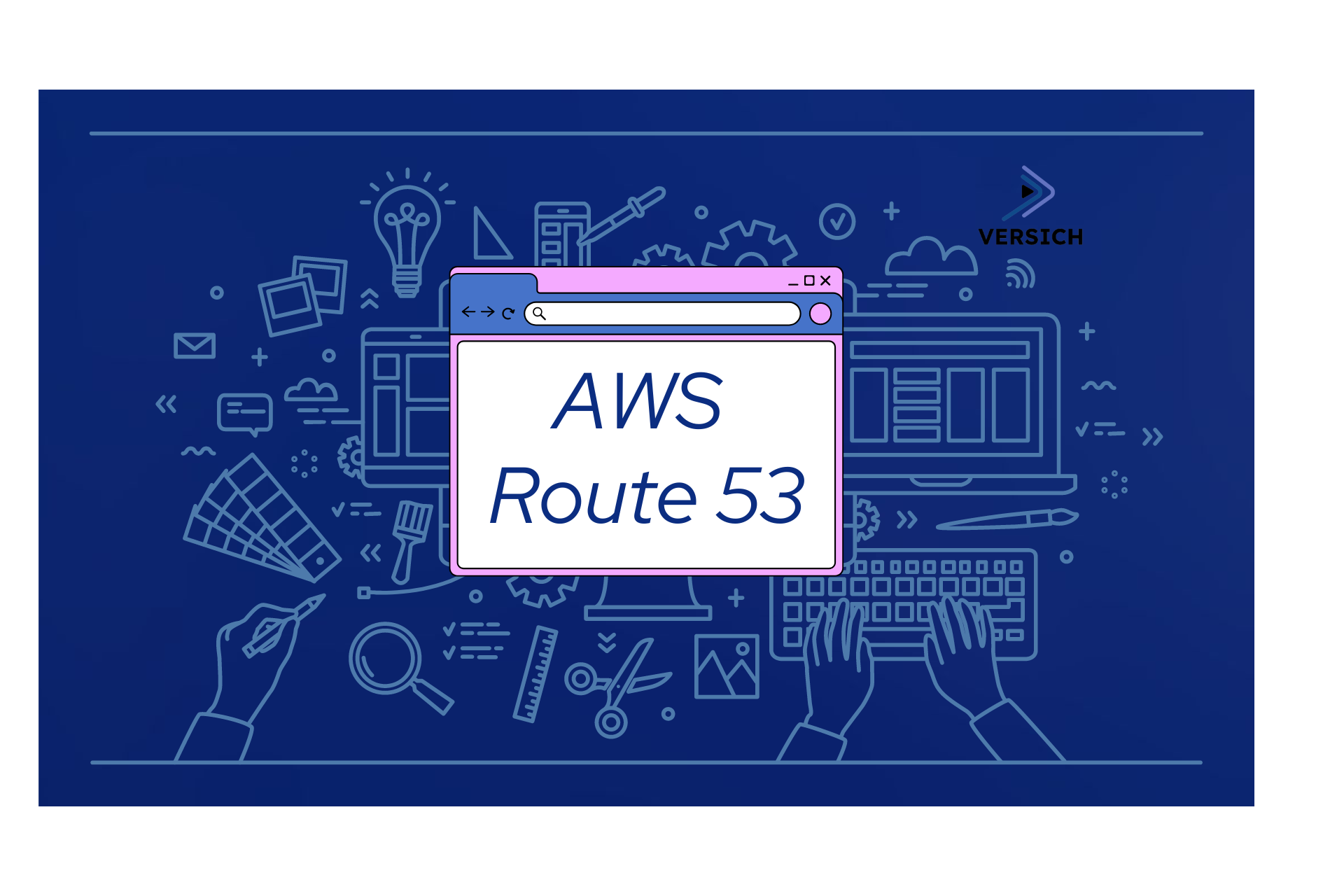In this post, we'll delve into the procedure of obtaining your domain name hosted via Amazon Route 53. To begin with, we familiarize ourselves with essential concepts like Amazon Route 53, AWS, domain names, and URLs.
What is a Domain Name?
A domain name comprises a series of characters linked to an alphanumeric IP address, facilitating website access via client software. A domain name refers to the text entered by a user into a browser's address bar to access a specific website. For example, the domain name for Google is 'google.com'.
Usually, remembering a name is easier compared to memorizing a lengthy sequence of numbers. A domain name can consist of a maximum of sixty characters, with at least one character required, and it is entered following the protocol in the URL (Uniform Resource Locator).
Obtaining a domain name is a crucial initial step in website development. A strong domain reinforces your brand and helps your audience find your website.
What is AWS?
AWS comprises a diverse range of cloud computing products and services. This lucrative division of Amazon offers servers, storage, networking, remote computing, email, mobile development, and security solutions. AWS can be categorized into three primary products: EC2, Amazon's virtual machine service; Glacier, a cost-effective cloud storage service; and S3, Amazon's storage system.
Amazon Route 53 stands as a Domain Name System (DNS) web service known for its high availability and scalability. It links user requests to internet applications hosted on AWS or on-premises servers. Unlike conventional DNS management services, Amazon Route 53, coupled with various AWS offerings, allows for scalable, flexible, secure, and easily manageable traffic routing.
Named after Port 53, which manages DNS for both TCP and UDP traffic requests, AWS Route 53 might derive "Route" from routing or follow the familiar highway naming convention. It serves as an Authoritative DNS service, storing details about the mapping of IP addresses to domain names.
How to purchase a domain name on AWS Route 53
To buy a domain name on AWS, begin by logging into the AWS Console.
Next, select "View all services" to reach AWS Route 53

Find and choose Route 53 under the "Networking & Content Delivery" section.

Input the domain name you wish to purchase and click "Check" to verify its availability for purchase

Once you've confirmed its availability, click "Select" for the domain name you prefer.

Then Proceed to checkout

Then click “Next”

Enter your contact information and then proceed by clicking "Next" located at the bottom of the page.

Lastly, review your information and finalize the purchase by clicking "Submit."

You will get an email confirmation of the Domain you purchased and see it in the list of your registered domains.
Contact us for domain and website development related services - info@versich.com