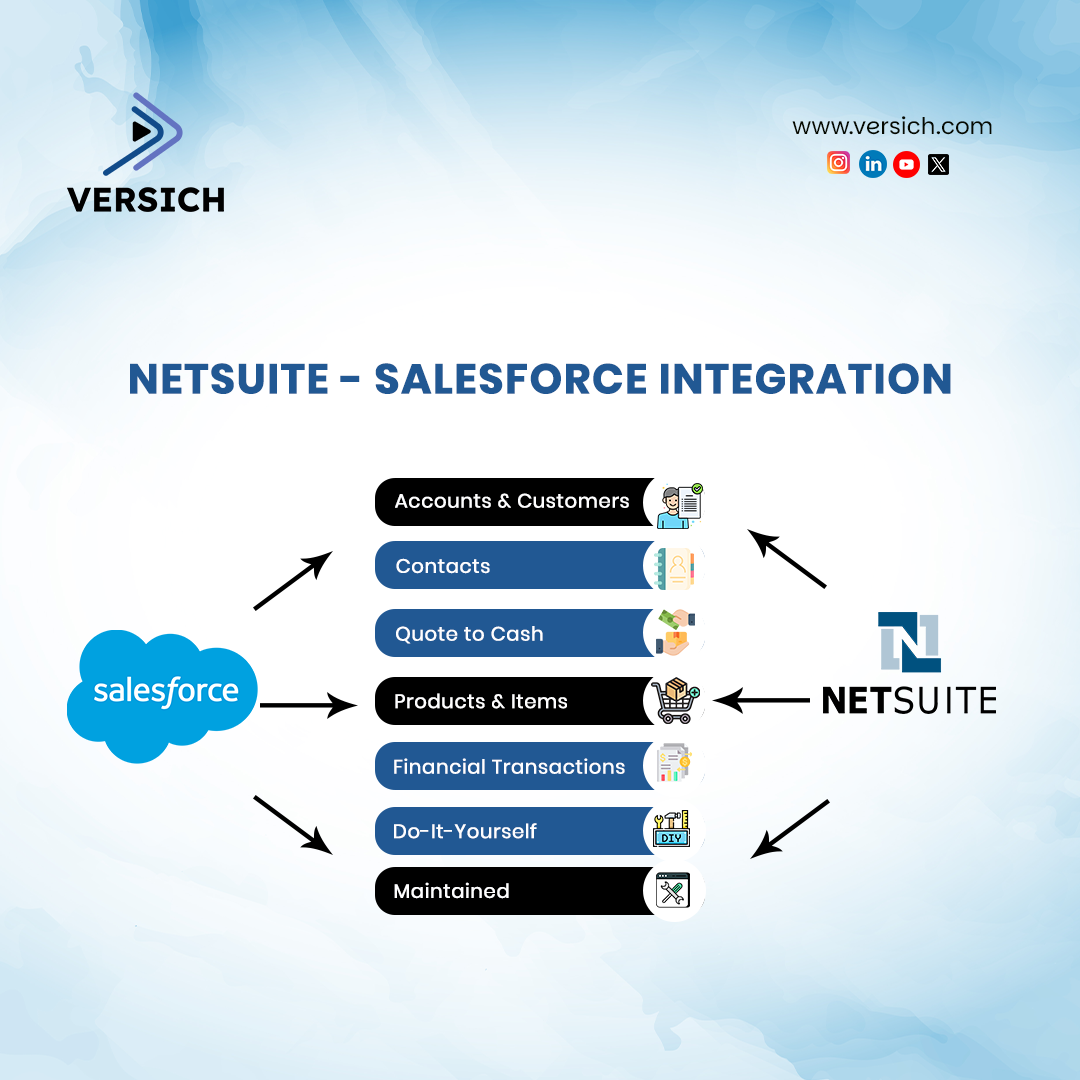NetSuite – Salesforce Integration
Content
- What is Salesforce
- What is NetSuite
- Methods of Integrating NetSuite and Salesforce
- Using the NetSuite API to integrate NetSuite and Salesforce
- Using a Third Party Integration (Celigo, Boomi, Mulesoft)
- Comparison of NetSuite API vsThird Party Integration
- Benefits of Integrating NetSuite and Salesforce
- Summary
What is Salesforce?
Salesforce is a customer relationship management (CRM) platform that provides a wide range of cloud-based tools to help businesses manage relationships with their customers, streamline operations, and drive growth. It is widely used across industries to support sales, customer service, marketing, e-commerce, analytics, and more
What is NetSuite?
NetSuite is a cloud-based enterprise resource planning (ERP) platform that provides a suite of integrated applications to help businesses manage their core operations, including financials, inventory, customer relationships, and e-commerce. It is designed for scalability and is widely used by businesses of all sizes across various industries. Key Features of NetSuite includes:
- Financial Management: General ledger, accounts payables/receivable, Tax management, Real-time financial reporting, Multi-currency support
- Enterprise Resource Planning (ERP): Manages procurement, order management, inventory and supply chain, Supports multi-subsidiary and multi-national operations.
- Customer Relationship Management (CRM): Tools for managing customer data, tracking interactions, and automating sales pipelines.
- E-Commerce: SuiteCommerce - A module for creating seamless online shopping experiences integrated with back-0ffice operations
- Business Intelligence (BI): Built-in analytics with real-time dashboards and reporting
- Integration and Customization: Customizable workflows and integrations with other platforms like Salesforce, Power BI, and other third-party applications
How to Integrate NetSuite and Salesforce
As mentioned above, Salesforce and NetSuite are the leading enterprise cloud solutions. With NetSuite Salesforce integration, you can manage your organizational processes and underlying operations more effectively. The underlying systems can be integrated in two main approach:
1. Custom Integration using NetSuite REST API
2. PaaS (Platform as a service) Integration with Third party e.g Celigo, Boomi and MuleSoft
Steps to Integrate NetSuite with Salesforce Using Third party Integration (Celigo)
Here’s how you can setup a NetSuite – Salesforce integration:
- Connect both NetSuite and Salesforce to Celigo
- It’s recommended to let Celigo automatically generate Token-Based Authentication (TBA) for secure access.
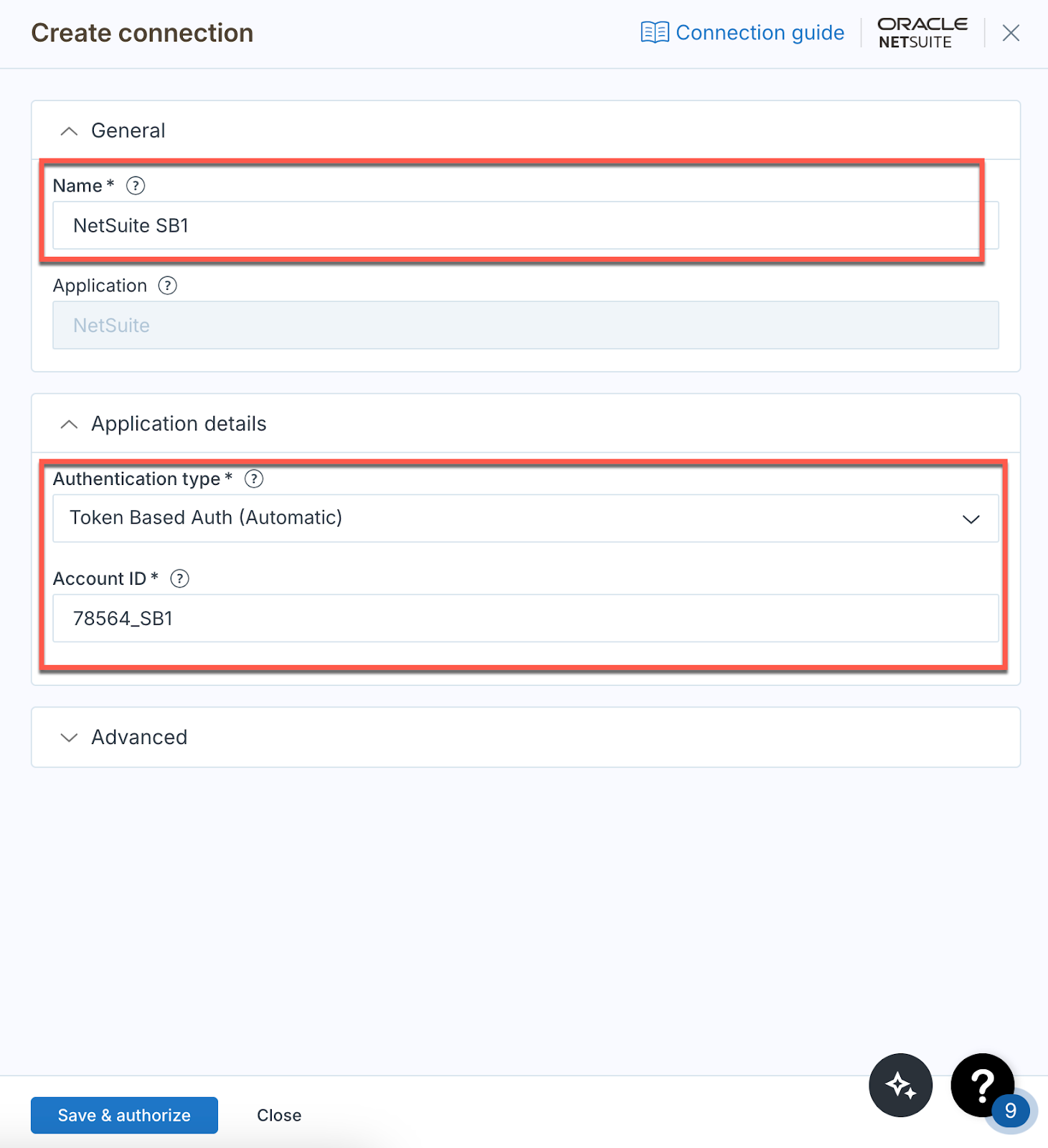
- For SalesForce: Use OAuth 2.0 authorization to connect
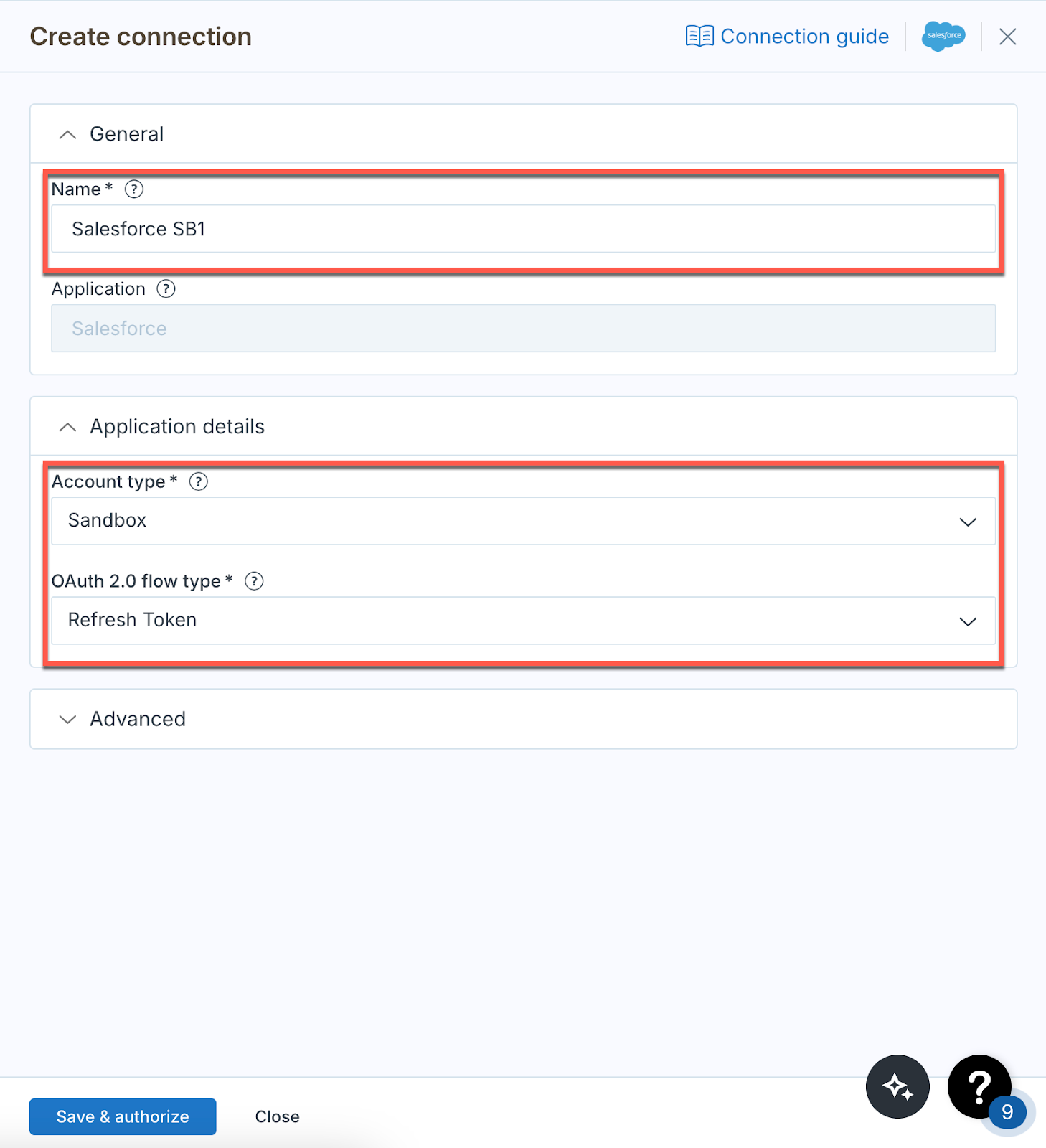
By securely connecting both platforms to Celigo, you lay a foundation for data exchange
- Create Integration Flows
With the connections established, you can now create integration flows within Celigo:
(i) Standalone Flows: Perfect for simple, one-off data transfers
(ii) Integrations: Ideal for managing multiple flows and configuring settings collectively
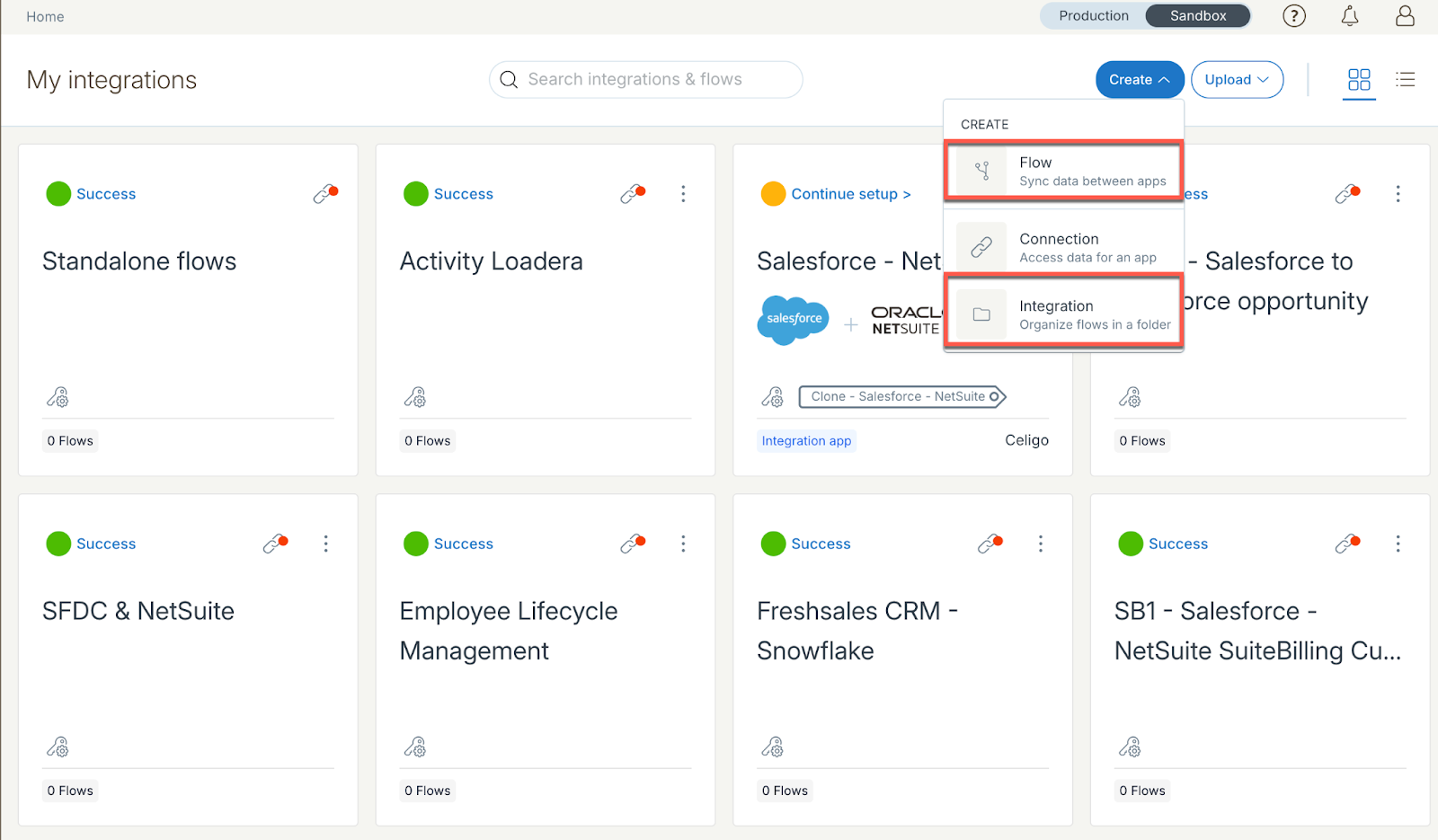
Celigo offers pre-defined Salesforce-NetSuite templates to expedite the setup process. They can be installed from the marketplace
- Configure Integration Flows
- Scheduled Flows: Run at regular intervals, perfect for batch processing data updates
- In Salesforce: Define SOQL queries to specify the data you want to export
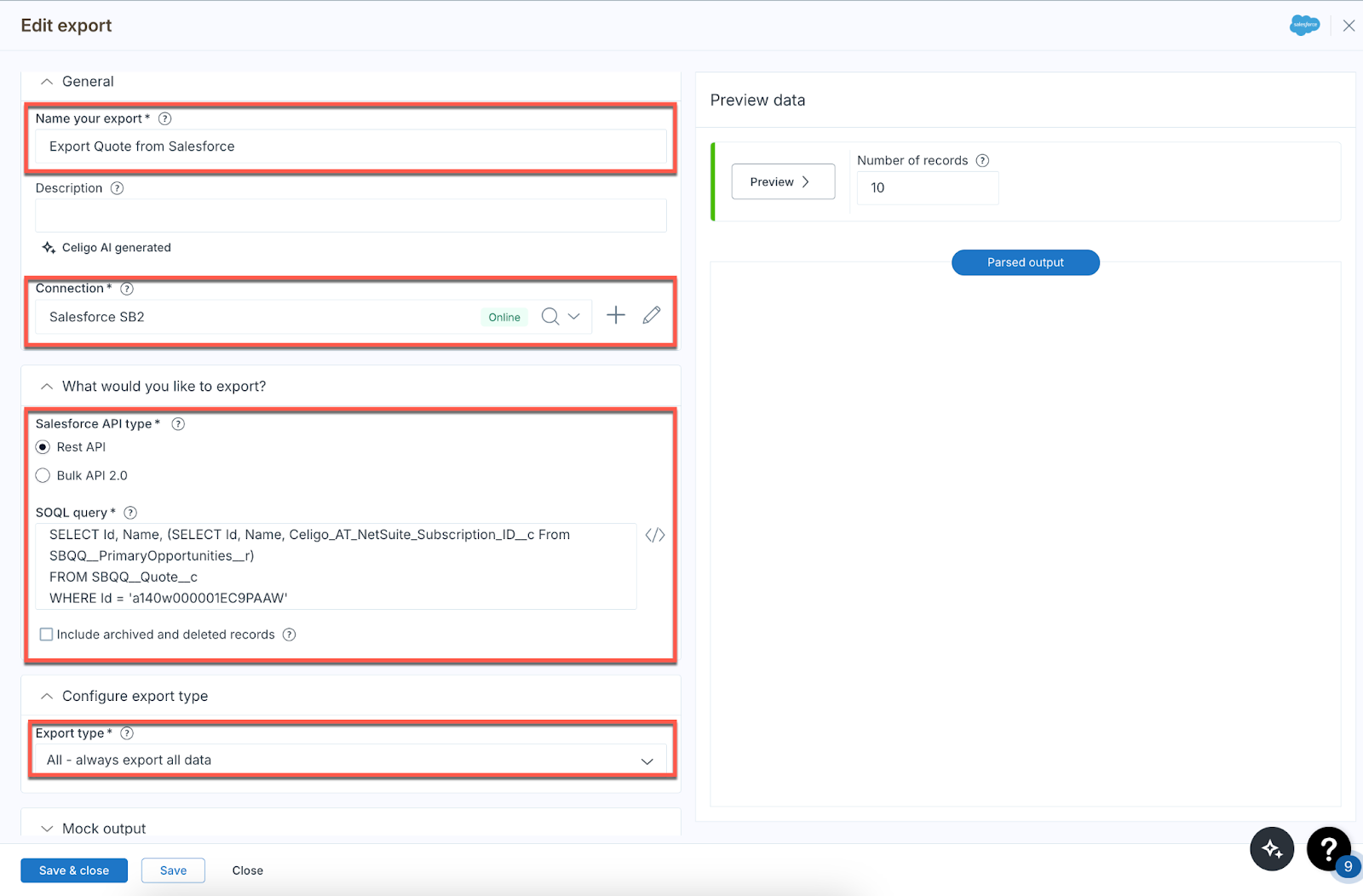
- In NetSuite: Select the record type and set search criteria to filter the data
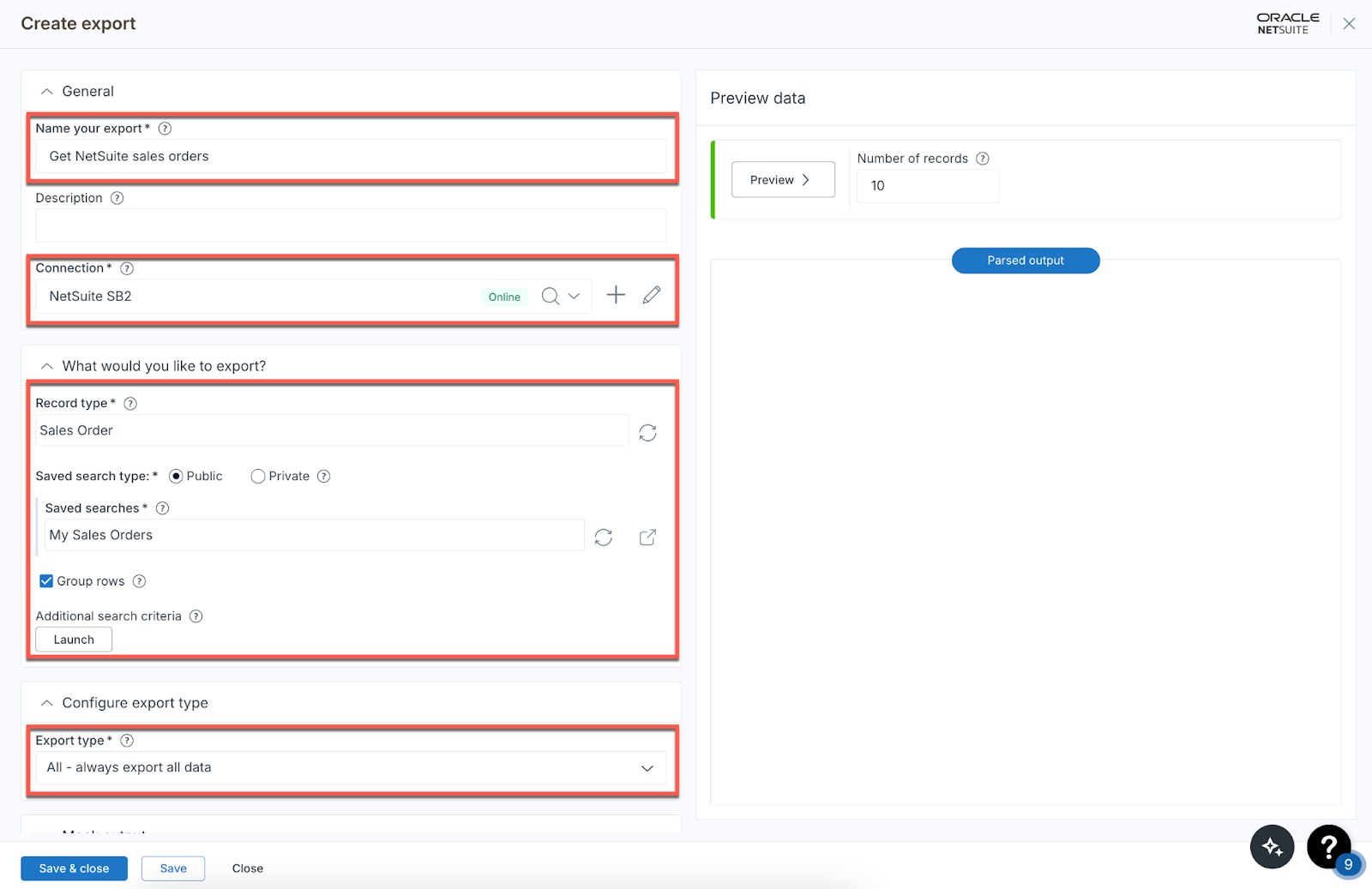
- Real-Time (Listen) Flows: Triggered immediately by data changes, ensuring instant synchronization.
- In Salesforce: Configure subject types, triggers, referenced fields, and related lists.
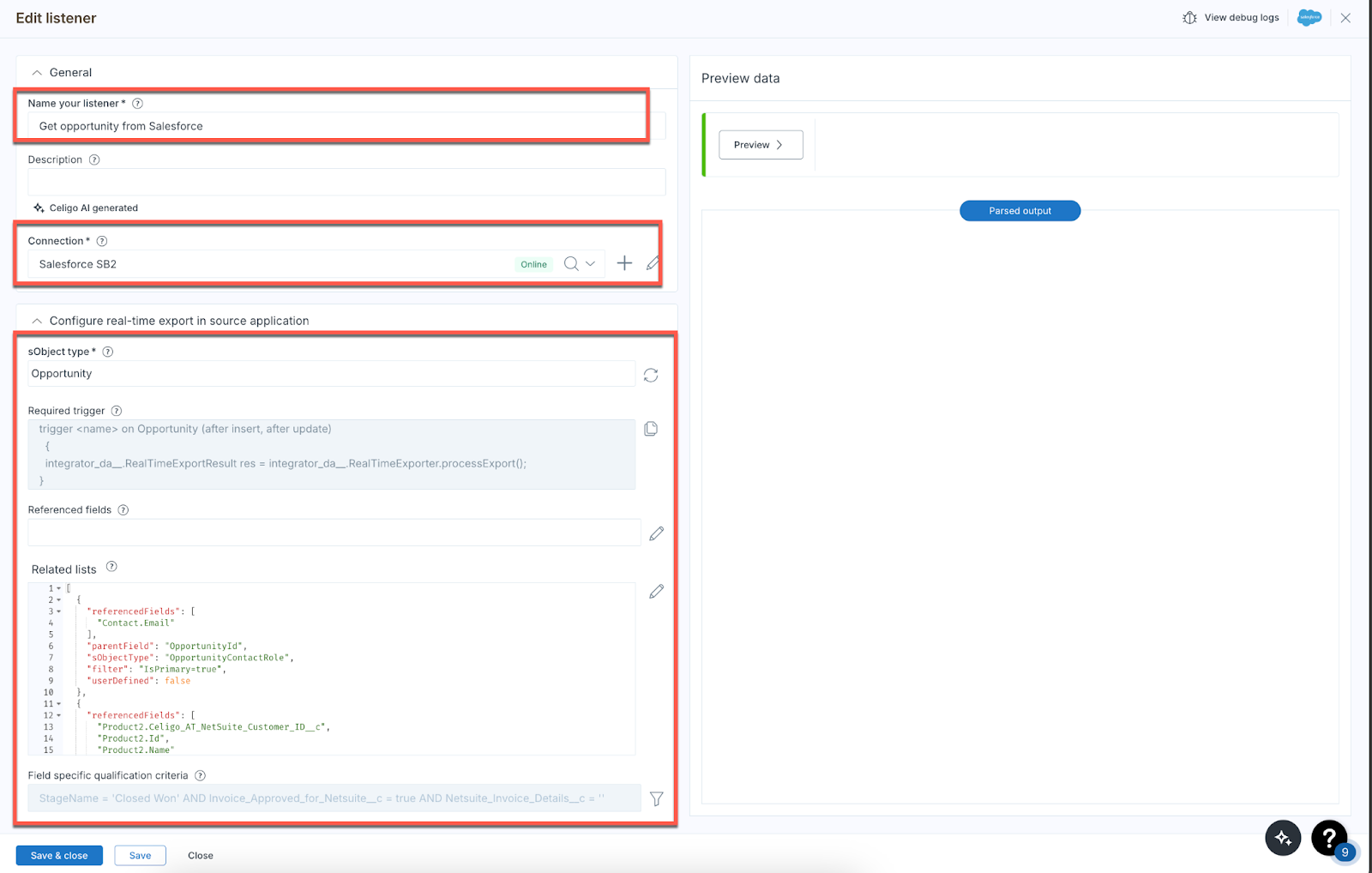
- In NetSuite: Define the record type, execution context, and execution type for real-time exports
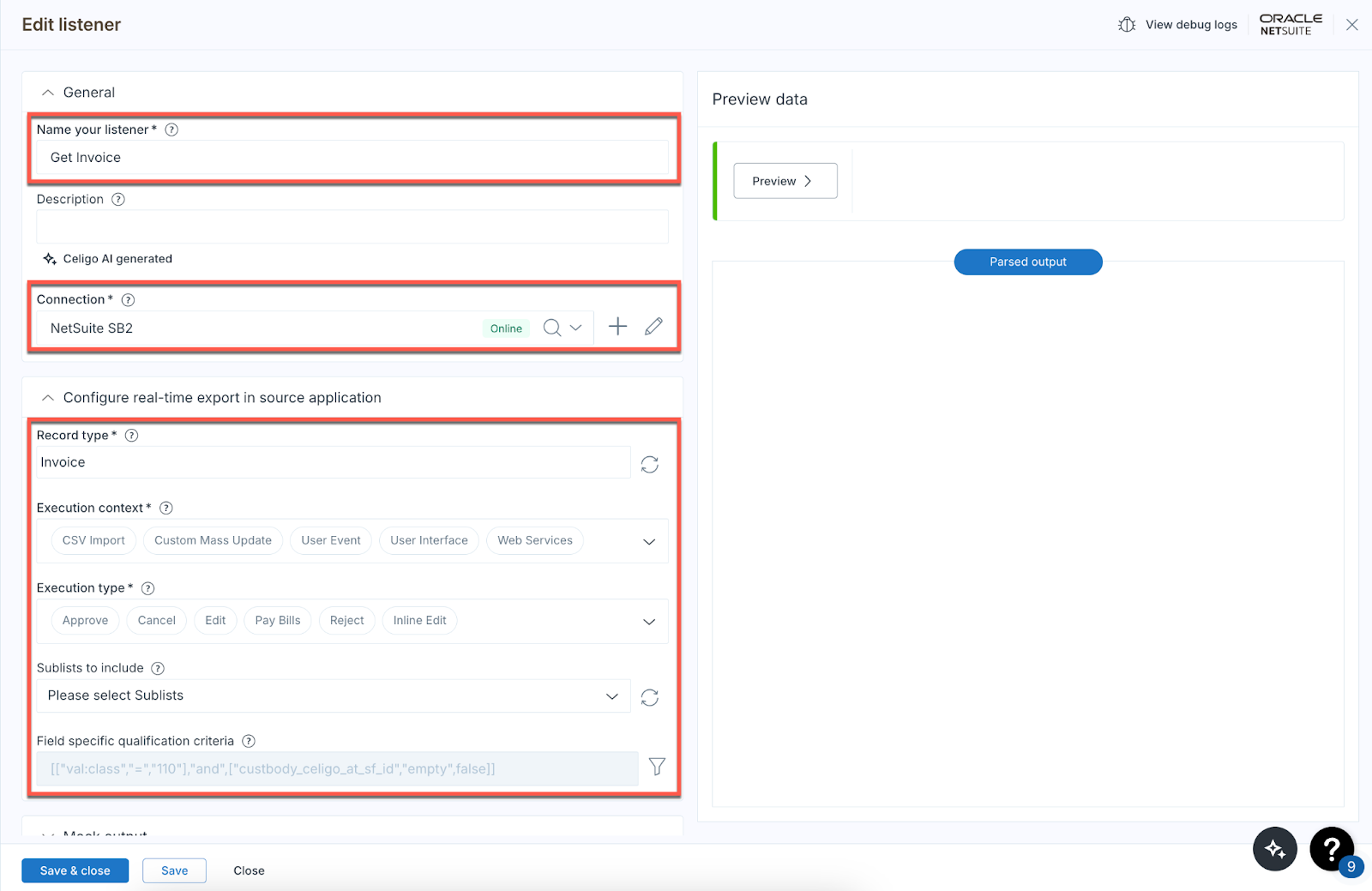
- Map Data for Import Flows
Effective data mapping ensures that information is accurately transferred between systems. Common objects to sync include:
- Customers & Contacts: Sync customer and contact data from Salesforce to NetSuite to maintain up-to-date records across platforms.
- Orders and Invoices: Transfer sales orders and invoices from NetSuite to Salesforce for unified financial tracking.
- Products and Inventory: Keep product information and inventory levels consistent to avoid stock discrepancies.
Celigo provides pre-built templates to simplify this mapping process. However, you can also create custom mappings to suit your unique business requirements, ensuring that every data point aligns with your operational needs.
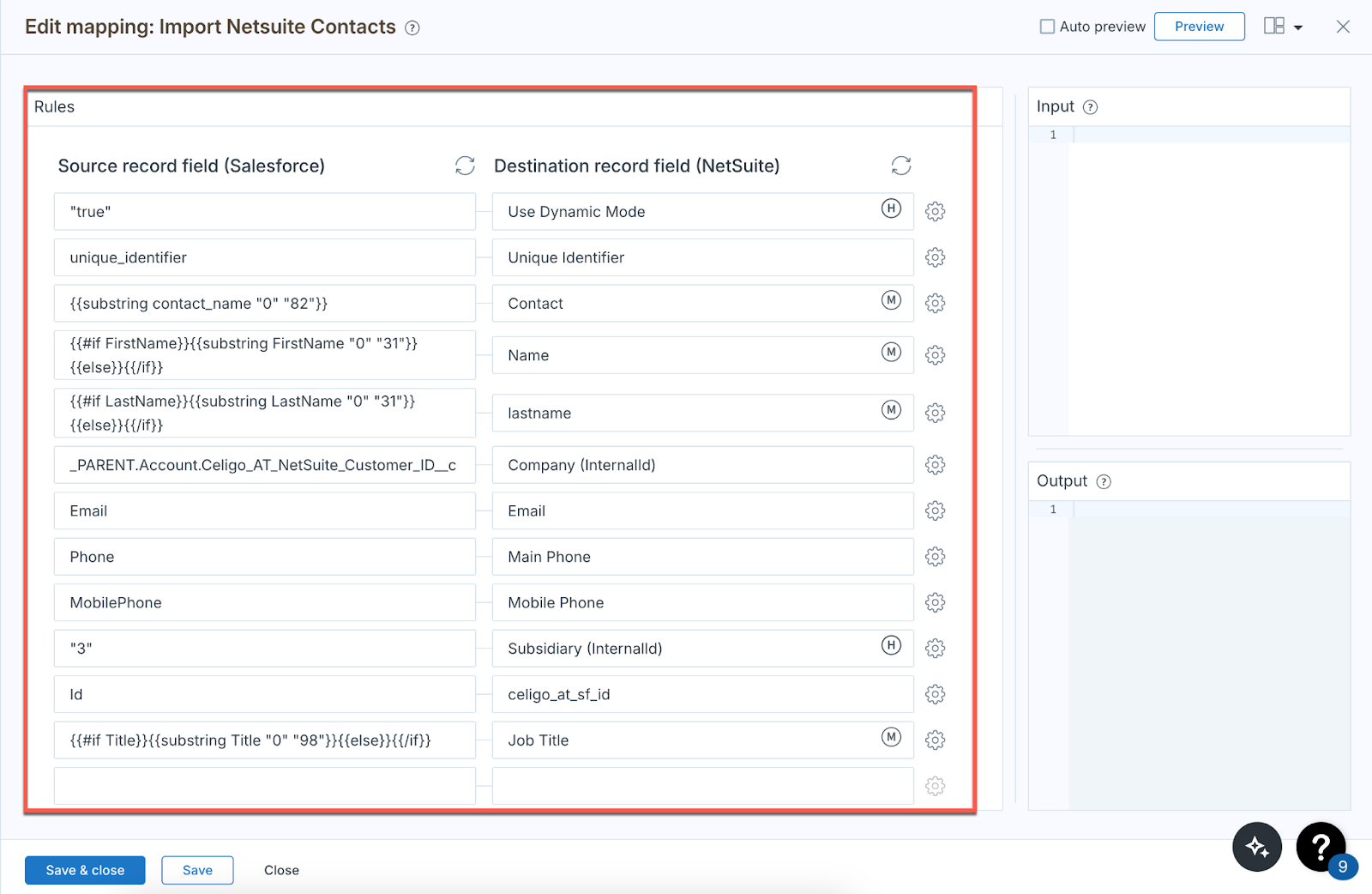
- Configure Error Handling
To maintain data integrity and address issues promptly, set up error handling:
- Enable Notifications: Turn on the "Notify me of flow errors" option within Celigo's settings to receive immediate alerts.
- Auto-Resolve Errors: Configure the system to auto-resolve errors by matching the trace key, reducing manual intervention and minimizing disruptions.

- Run and Monitor the Integration
- Test Run: Perform a test sync to verify that data is transferring correctly between NetSuite and Salesforce. This step is crucial to catch any issues before full deployment.
- Monitor Performance: Use Celigo's Run Console to keep an eye on integration performance, check logs for any errors or failed records, and make adjustments as needed.
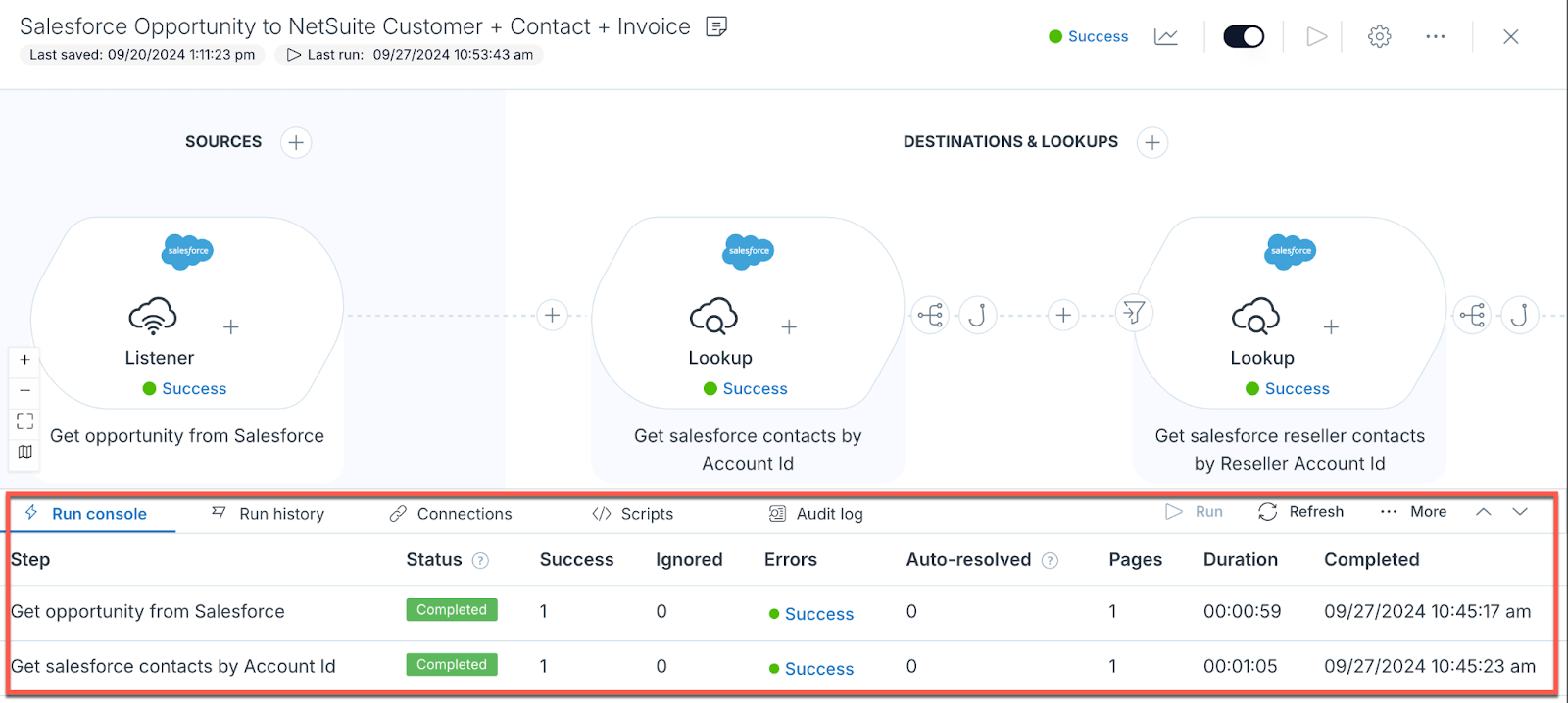
Regular monitoring helps you maintain optimal performance and ensures that your integration continues to deliver value over time.
Which of the Integration Method is best?
The best Integration method depends on alot of criteria including your business process and requirements, time constraint, budget and technical resources. See table below we've curated as a guide
Functionality | NetSuite REST API (Custom Integration) | Third-Party Integration (PaaS) |
1. Ease of Use |
| User-friendly interface with minimal technical expertise needed for setup and management. |
2. Cost | Lower initial cost but higher long-term costs due to maintenance and development efforts. | Higher upfront subscription costs, but maintenance and updates are included. |
3. Time to Implement | Longer implementation time due to custom development and testing requirements. | Faster deployment with prebuilt templates and connectors. |
4. Scalability | Dependent on the quality of the custom solution and may require updates for high data volumes. | Highly scalable, designed to handle increasing data and integration complexities. |
5. Maintenance | Requires internal teams for ongoing maintenance, troubleshooting and updates | Managed by the service provider, reducing internal workload |
6. Integration Updates | Must be handled manually, requiring regular development work for updates. | Updates are automatically managed by the PaaS provider. |
7. Use Case Suitability | Best for businesses with unique or highly complex integration needs. | Ideal for businesses seeking quick, reliable, and scalable integrations without heavy customization. |
8. Technical Expertise | Requires advanced knowledge of APIs, coding, and integration best practices. | Minimal technical expertise is required, making it more accessible to non-developers. |
9. Error Handling | Best for businesses with unique or highly complex integration needs. | Ideal for businesses seeking quick, reliable, and scalable integrations without heavy customization. |
In Summary,
Custom Integration is suitable for businesses with unique workflows, significant technical expertise, and specific needs that off-the-shelf solutions cannot address.
PaaS Integration is better for most businesses due to its ease of use, scalability, and ability to manage ongoing updates and maintenance without significant technical resources.
Benefits of Integrating NetSuite with Salesforce
- Unified Data Across Systems: Salesforce-NetSuite integration ensures customer, order, and financial data flow seamlessly between the two systems, reducing data silos and enabling teams to work with a single source of truth.
- Enhanced Order Management: Direct access to NetSuite inventory levels within Salesforce allows sales representatives to quote accurate product availability, avoiding overselling and preventing fulfillment issues and customer frustration.
- Improved Sales and Customer Experience: Sales teams can view up-to-date billing, credit limits, and order history from NetSuite within Salesforce, enabling faster quotes and improved customer interactions.
- Streamlined Operations: Automating data synchronization between the systems eliminates manual entry, reduces errors, and accelerates processes such as order creation, invoicing, and payment tracking.
- Real-Time Reporting and Analytics: Combining financial, operational, and customer data provides comprehensive insights, enabling cross-functional reporting like sales performance versus revenue realization.
- Scalability and Efficiency: The integration supports business growth by ensuring seamless workflows between CRM and ERP, with automation reducing administrative workload and freeing teams to focus on strategic tasks.
Versich - Your Trusted Integration Partner
No matter your integration needs, Versich offers the expertise to guide you. We will assess your specific requirements and recommend the best approach that tailors your needs – Send us a message